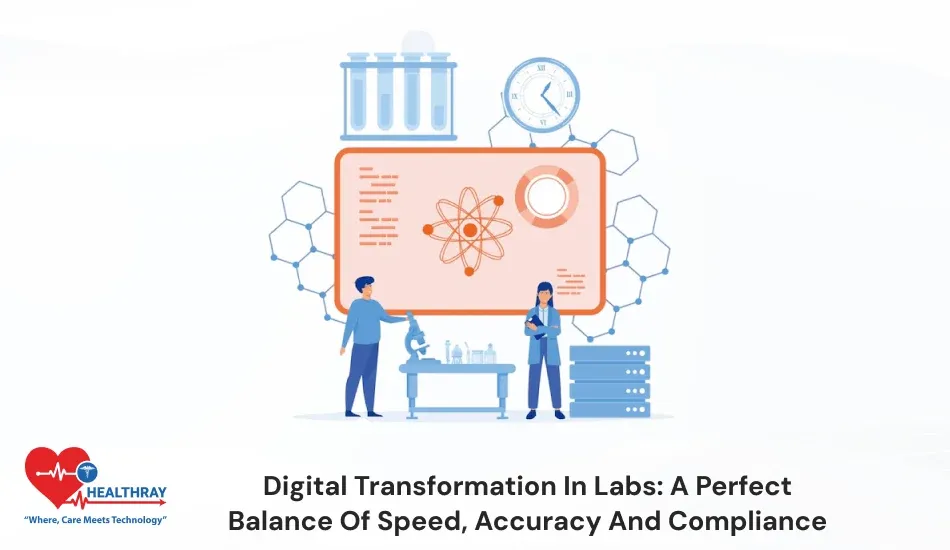Summary
This blog discusses how hospitals can protect patient data with a strong EHR backup and disaster recovery plan. It outlines common threats, basic backup methods, and how to protect your hospitals.
It also illustrates the strengthening of EHR software by smart storage, clean routines, and rapid recovery tools taken up by hospitals. Overall, it leads each hospital to develop a digital system of trusted, safe care that is ready for disasters, and that never stops care.
Introduction
Hospitals today rely on digital records thousands of times a day. These records assist physicians in providing rapid and accurate treatment. This is why every hospital must have a strong EHR backup & disaster recovery strategy that will help protect its data at all times.
Almost all teams now use EHR software for storing patient information, reports, scans, and treatment plans. So even a minor system issue can halt the entire workflow. Cyberattacks, power outages, and hardware problems can strike any hospital at any time.
This means hospitals must plan ahead and adopt an active strategy to preserve their data. In fact, a good backup plan allows the team to work smoothly in a crisis. And a good recovery plan brings the system back in no time.
Let us explore some simple steps to keep hospitals safe, ready, and fully active in any situation.
What Is EHR Backup & Disaster Recovery?
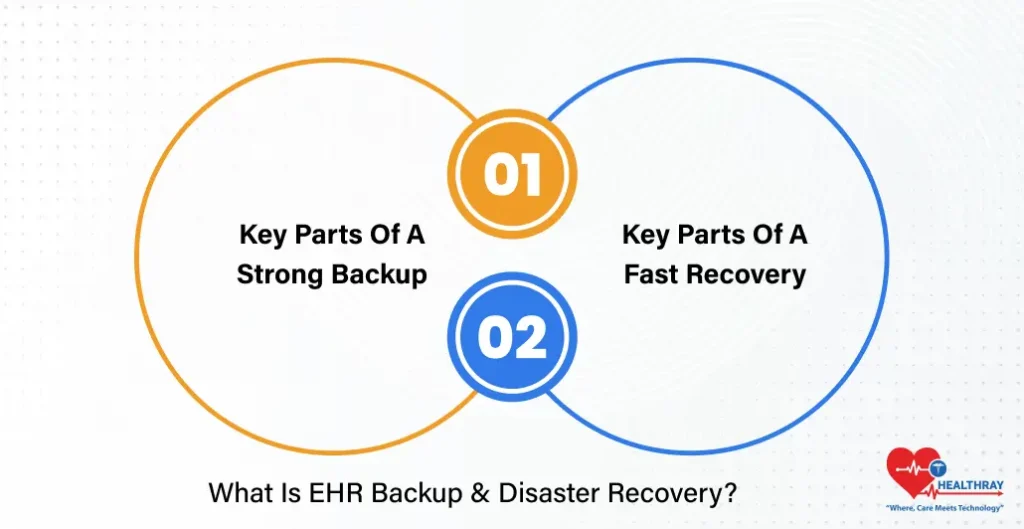
EHR backup & disaster recovery strategy is basically a plan for the protection of hospital data. It keeps all patient records locked up inside the EHR software, and it helps get data back after any crisis.
Key Parts of a Strong Backup
- You save copies of all important data.
- You store these copies in safe online and offline places.
- You create backups on a fixed daily or weekly schedule.
- You use strong security to protect every data copy.
- You check the backup files often to avoid errors.
- You keep backup storage separate from the main system.
Key Parts of a Fast Recovery
- You follow clear steps to bring the system back quickly.
- You test the recovery steps often to remove weak points.
- You use simple tools that help the team restore data fast.
- You fix system issues before they slow hospital work.
- You train staff to act fast during any data crisis.
- You track recovery time to improve the overall process.
Common Risks That Make EHR Backup & Disaster Recovery Essential
There are many risks that hospitals face on a daily basis, often when least expected. Therefore, each practice should develop a solid EHR backup and disaster recovery plan to secure patient information in any circumstance. In addition, hospitals now rely entirely on EHR software, and even a minor glitch can stop patient care and delay the entire workflow.
Firstly, cyber-attacks are now on the grow, and hackers often target hospitals. They try to lock systems and demand money for unlocking them. Consequently, a robust backup and recovery system can help hospitals get clean data quickly. Moreover, it also helps teams eliminate long downtimes and expensive recoveries. Notably, some of the top EHR software vendors also include built-in tools to address these risks.
Secondly, system failure also creates massive trouble. For instance, hardware breaks down, networks go down, and storage units fail. Thus, hospitals must always have current backups on hand. Ultimately, this one step avoids losing any information and complements the real advantages of EHR systems: speedy access and seamless care.
Thirdly, within minutes, a power loss can freeze the work of a hospital. Consequently, it closes down machines and access to records. A good EHR backup & disaster recovery plan, therefore, enables teams to immediately go to secure backups and continue working with minimal downtime. Additionally, hospitals also look at EHR pricing & cost breakdown to select backup tools that fit their budgets.
Moreover, natural disasters like floods, fires, and storms can destroy local servers. As a result, many hospitals now keep backup copies in secure locations in the cloud. This, in turn, protects the information, even if the building is damaged.
Last but not least, human error continues to be one of the biggest risks. Specifically, staff can delete files, introduce erroneous data, or mismanage devices. However, clear backup protocols and simple procedures for recovery mostly eliminate these errors.
Types of EHR Backup & Disaster Recovery Systems

Hospitals use various alternative systems to ensure their data is always protected. For this reason, each team should have a clear understanding of these options and make a choice.
On top of that, a smart EHR backup & disaster recovery solution ensures patient records are kept safe, minimizes downtime, and allows for uninterrupted patient care. Let’s see the major types!
On-Site Backup
The on-site backup is located within the hospital building, where you rely on local servers, hard drives, or storage devices. However, many hospitals like this option because they control the system completely. Furthermore, local tools provide immediate access to EHR files without connectivity challenges. This arrangement is also compatible with most EHR software programs.
Nevertheless, on-site backup costs more because you buy hardware and maintain it. Therefore, hospitals must look into the EHR pricing & cost breakdown before they choose this option. Additionally, local disasters like fire or flood can also destroy the hardware and other important devices.
Step towards digital era with our healthcare solution
Revamp your hospital facilities and embrace change for better healthcare management. Ease in managing and organizing large medical datasets leads to effective analysis. Seize the opportunity now!
Cloud Backup
In cloud backup, data from hospitals is uploaded off-site and stored on remote servers. You upload encrypted files to a secure cloud run by the top EHR software vendors or independent companies. Consequently, this option provides a high level of protection since disasters can’t reach cloud data. Nonetheless, cloud backup is still user-friendly, scalable, and extremely safe.
Furthermore, they also have the important advantages of EHR systems that come from using cloud storage. For instance, they can access files from anywhere, back files up quickly, and save on hardware costs. Ultimately, cloud plans are also billed based on usage.
Hybrid Backup
With hybrid backup, storage is both on-site and in the cloud. In fact, it gives hospitals the speed of on-premise backup and the safety of the cloud. Consequently, this is one of the reasons why hybrid systems are so prevalent in contemporary care. Teams receive rapid access on normal days and strong protection in disasters. They also help hospitals juggle cost, speed, and safety in one simple plan.
Which One Fits Hospitals Best?
Ultimately, one plan does not fit all, particularly because every hospital works differently. For instance, cloud backup is cheaper and simpler, which smaller hospitals may prefer. On the other hand, hybrid backup might make sense for larger hospitals because they require speed and safety together. Furthermore, on-site backup is a good choice for teams with decent tech support and a good budget.
So, when selected properly, hospitals create robust EHR backup & disaster recovery solutions that ensure each patient record is securely protected.
How to Build a Strong EHR Backup & Disaster Recovery Plan?

Here are some steps to create a strong EHR backup & disaster recovery plan for your hospital:
Step 1: Understand Your Hospital’s Data Needs
Every hospital works differently; therefore, data needs also differ. Start by checking how much data your team stores every day. Specifically, look at files like charts, scans, lab reports, and treatment notes. Moreover, study your network speed, storage systems, and staff habits. Consequently, this helps you build a plan that fits your real situation.
In addition, review the advantages of EHR systems in your facility. For instance, some hospitals use very detailed records, while others use shorter files. When you understand your workflow clearly, you can better prepare for any crisis.
Step 2: Choose the Right Backup Type
Furthermore, backup type plays a big role in overall safety. You can choose on-site, cloud, or hybrid backup. On-site backup, for example, gives quick access. In contrast, cloud backup provides strong protection. Meanwhile, hybrid backup offers both speed and safety.
Moreover, compare these options with help from top EHR software vendors. They often explain each option very clearly. Additionally, they also share tools that support automatic daily backups.
Before selecting, therefore, check the EHR pricing & cost breakdown of each option. Some hospitals, for instance, prefer low hardware costs, whereas others prefer full control over local systems. Ultimately, the right choice depends on budget, team size, and risk level.
Step 3: Set a Fixed Backup Schedule
A backup plan only works when you follow a routine. Because of this, set a fixed schedule for backups. Many hospitals choose daily backups. Some choose hourly backups for very sensitive data.
A regular schedule protects your system from sudden losses. It also ensures that every new patient record gets saved on time. Moreover, automatic backup tools reduce human error and save staff time.
Step 4: Store Backups in Multiple Places
Pragmatically, there is also the risk of storing data in a single place. Therefore, save backups in other spots, too, just to be safe. For instance, keep one copy on a local server. Additionally, keep another copy in the cloud. Alternatively, you could keep the encrypted copy somewhere off-site.
Consequently, this small practice safeguards your system against fire, floods, cyberattacks, or hardware malfunctions. Moreover, it allows your team to recover data quickly without long delays.
Step 5: Use Strong Security for All Backup Files
Furthermore, security is a huge component of EHR backup & disaster recovery. In fact, hackers are constantly increasing their cyberattacks, and hospitals are often the targets. Thus, encrypt every backup file, too. Additionally, ensure complex passwords, role-based access, and multifactor logins.
Moreover, most top EHR software vendors provide security options as an integrated feature. As a result, these tools prevent unsafe access and log suspicious activity. Ultimately, when security is strong, your hospital has complete access to sensitive information.
Step 6: Document Every Step of Your Plan
A recovery plan fails if the steps remain unclear. Therefore, write everything you do in plain words. Additionally, keep a record of your backup process and also where you place them.
Moreover, make steps short enough that staff can remember and execute them at a time of stress. On top of that, keep this document up to date as your hospital grows.
Step 7: Train Your Staff Regularly
People make mistakes when they are confused. Thus, train your team regularly. For instance, show them how an EHR software works. Moreover, teach them about backups. Additionally, train them in basic safety habits, such as logging out and avoiding unsafe links.
Consequently, have training every few months. These workshops, in turn, mitigate risk and boost morale. They also help familiarise newcomers to the organisation with the system much more quickly.
Step 8: Test Your Backup System Often
A plan can only be effective if you put it into action. Therefore, run test recoveries frequently. First, try to recover small files. Then, progress to testing larger files. After that, test full system recoveries.
Consequently, these tests reveal weaknesses in your plan. Moreover, they also show how quickly your team can restore data. Because of this, testing is, without a doubt, one of the most important parts of EHR backup & disaster recovery.
Step 9: Review Your Plan Every Year
Technology moves quickly. The hospital needs to change as well. So, do review your backup plan each year.
- Explore new products from top EHR software vendors.
- Look at new threats, new storage and new rules.
- Check your budget and make sure it aligns with the EHR pricing & cost breakdown.
Your plan must evolve along with your hospital. An annual freshening up keeps it all lively.
Step 10: Create a Clear Emergency Workflow
In a crisis, teams panic. Therefore, have a clear emergency workflow. Specifically, incorporate communication, data access, recovery tools, and team roles. Additionally, keep this workflow simple and short, and have copies put into each department.
Consequently, this guide provides a brief framework for teams to deploy quickly during a real crisis. Ultimately, it alleviates stress and mistakes. Moreover, it prevents data loss when every second counts.
Conclusion
A strong EHR backup & disaster recovery plan keeps every hospital safe during a crisis and ready and fully active on the other side. It protects patient data, it facilitates seamless care, and it minimises costly downtime.It also helps teams use EHR software with confidence, every day. Hospitals that implement clear backup procedures and intelligent recovery guidelines will reap the actual advantages of EHR systems. So, stay prepared, stay secure, and have a plan that works when you need it to.