Quick Summary
Cloud-based clinic management makes clinic work easy. You can see records, bills, and reports in one place. Use it on your phone, laptop, or computer. It saves time and money. It helps your clinic run better and smoothly every day.
We are not living in the Stone Age, so why should medical services be outdated? The world is moving fast forward with technology, and so has to be our healthcare. Gone are the days of searching through piles of documents and patient information. The doctors need to spend more time with patients rather than with the paperwork.
Appointments line up on time, billing happens in seconds, and medical data appears with just one click. All of this is possible with cloud-based clinic management. It is not some fancy tech for big hospitals, but a new normal for clinics everywhere.
This blog will explore how cloud-based clinic management is changing the working scenario of hospitals and keeping the process smooth for both patients and doctors. We will discuss its benefits and how it helps clinics run better.
What Is Cloud-Based Clinic Management?

The cloud acts as the digital brain of your clinic. It keeps all your files, software, and data locked inside a computer or a local server. It stores patient records, appointments, bills, and lab reports online. So with it, you can log in from any device and instantly see all the information.
The cloud-based clinic management software is so efficient that healthcare organizations that have adopted it have reported a 47% reduction in operating costs.
With cloud-based clinic management, you don’t need a server sitting in your clinic. Everything lives safely in a secure online system. You just log in and get to work.
Here’s how it helps in simple words:
- All data is stored safely online.
- Access anytime, anywhere
- Simple for everyone to use.
- Covers everything from appointment to billing.
- No setup or update worries
- Saves time and effort.
What is the Difference Between the Cloud vs the Local Server?
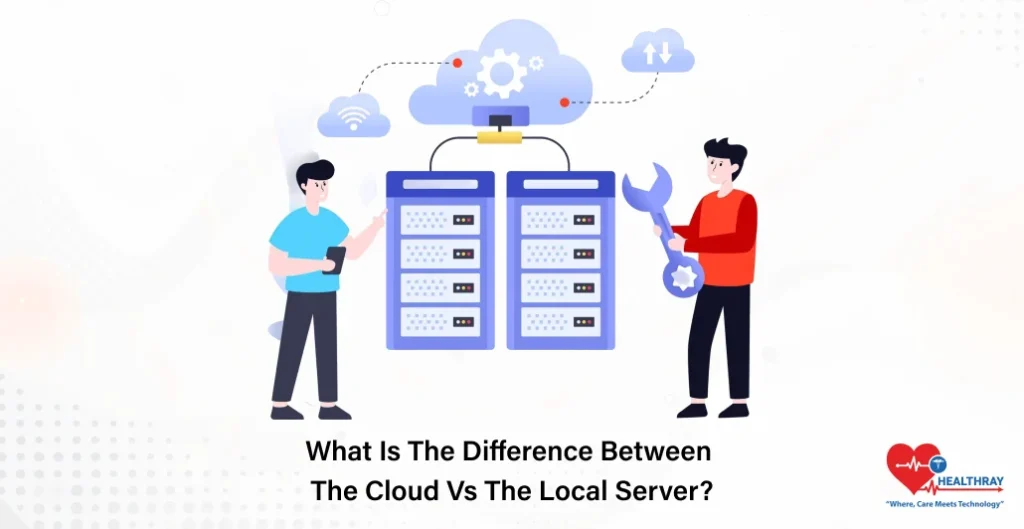
Before we delve deeper, let’s quickly understand how cloud-based clinic management differs from local servers.
A local server is like keeping all your clinic files locked in one cupboard inside the clinic. It can only work when you are there. You have to take care of updates, backups, and security yourself.
Whereas the cloud-based clinic management is like storing your files safely online. You can open them anytime, anywhere, and from any device. You don’t need to worry about its updates or the server maintenance.
Here’s a quick comparison of both of them for you:
| Feature | Cloud-Based System | Local Server System |
| Data Storage | Stored online in secure servers | Stored in computers at the clinic |
| Access | Anytime, anywhere | Only within the clinic |
| Setup Cost | Low | High (needs hardware) |
| Maintenance | Handled by the provider | Needs an in-house IT team |
| Software Updates | Automatic | Manual and time-consuming |
| Updates | Auto updates online | Manual updates needed |
| Backup | Auto backup in the cloud | Manual backup required |
| Scalability | Easy to add users or branches | Hard to expand |
| Security | Managed by experts | Depends on the clinic’s setup |
In short, the cloud gives you freedom, flexibility, and easy access.
Why Cloud-Based Clinic Management Is Taking Over?

The cloud is moving ahead not only because of the technology, but also the features it offers. It is solving the real problems that the clinic faces daily. Check the key reasons which is making cloud-based clinic management take over the race:
Less paperwork, faster work
The receptionist does not need to flip through the countless files to search for the patient’s information. They just have to log in their details, and boom, you get the complete patient’s history. The cloud-based clinic management system saves a lot of time.
There are no more bundles of paper, and the staff finds the files within seconds. You get all the data from medical reports to the number of visits with just one click.
- No paper piles
- Fast search and templates
- E-signatures for quick sign-off
Access Anytime, Anywhere
The healthcare now doesn’t have any boundaries as you can now access patients’ records from anywhere and anytime. The doctors or clinic owners do not have to sit at just one desk to check the files. With a healthcare LMS, staff can be trained efficiently on accessing and managing these digital records.
Now, if you need an urgent update, you can just pull up the report right on your phone. With the cloud-based clinic management software, the doctors can check the patient’s records even while travelling with any device.
- Works on any device, whether phone, laptop, or computer.
- Check reports anytime, anywhere.
- Doctors, nurses, and staff stay connected always.
Flexible and Scalable
Your clinic may be small today, but that doesn’t mean that it will not expand in the coming years. Or maybe you want to add more features later, like pharmacy integration or patient portals. This is where cloud software easily fits both.
It allows you to add more users, doctors, or features whenever you want. You can start small and grow later. There is no need for new hardware or huge setup costs.
- Add or remove features anytime.
- Works for small or large clinics.
- Grows with your clinic’s needs.
Zero IT Hassles
The traditional system needs regular updates. You have to do it manually, whereas with cloud-based clinic management, it happens automatically. The local server needs regular maintenance and data backup, which costs extra time and money.
With cloud software, you don’t need to install or fix anything. The system stays up-to-date on its own.
- No manual updates or technical issues.
- No need to hire IT staff.
- The system runs smoothly in the background.
Better Experience for Patients
Patients don’t need your jumbled words or long waiting queues. They need clear communication and quick service. When you use cloud-based clinic management, patients feel the difference. They get appointment reminders, faster service, and accurate billing.
They don’t have to have to wait long or repeat the same details again and again. Everything is already stored and easy to access.
- Faster appointments and shorter waiting times.
- Automatic reminders for visits or tests.
- Complete patient records are ready in one click.
Smart Insights and Reports
Every clinic produces a lot of data. It includes appointments, revenue, medicines, lab tests, and many more. This data is not just for storage, but rather it can help you to gain useful insights. This information helps doctors and owners to make better decisions quickly.
Cloud-based clinic management turns this data into smart reports. You can track patient visits, revenue, popular services, and even identify trends over time.
- View reports anytime.
- Track growth and performance easily.
- Make better decisions with real data.
Data Security You Can Trust
The patient’s data is private and sensitive. The topmost priority should be to keep it safe. With the cloud software, the data remains encrypted and free from external threats.
Only approved people have access to the information. Even if your computer breaks, your data stays safe and backed up online in the cloud.
- Strong encryption for data.
- Role-based access control.
- Regular backups and access logs.
Data Migration Pain
Switching from paper or old systems can feel stressful. But here is a relief for you that most cloud systems make this easy.
They offer tools and support to help you transfer all old data safely. Once done, everything becomes simpler to manage.
- Move old records safely to the cloud.
- Get help from the support team during setup.
- Once migrated, managing data becomes effortless.
Tips to Implement Cloud-Based Clinic Management
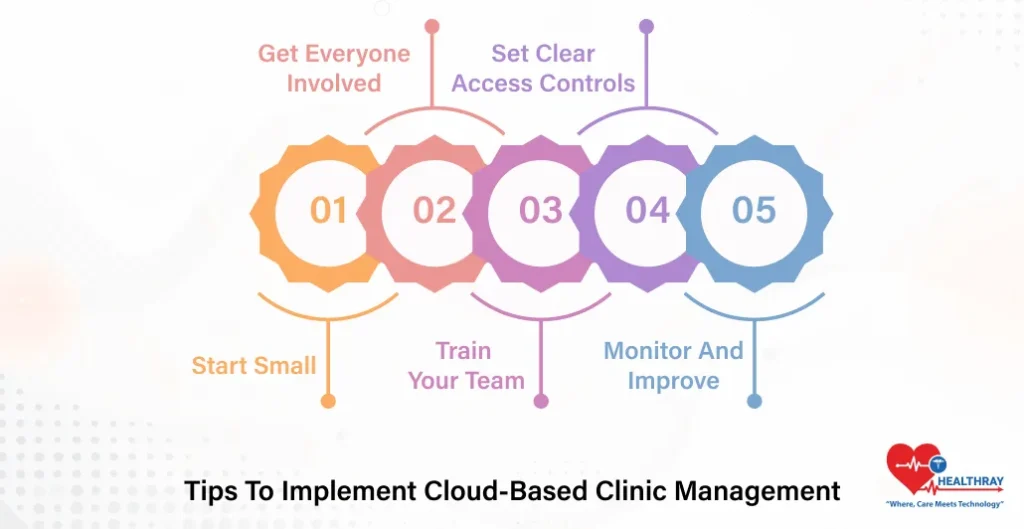
If you have learned so much about the cloud software and now want to update your clinic, here are some key tips that will help you execute it:
Start Small
Don’t try to do everything at once. You can begin with basic things like appointments and billings. Once your team is comfortable with the software, you can move ahead with the other features like inventory management, patient records, or lab reports.
Get Everyone Involved
You cannot work efficiently with the cloud-based clinic software if only a handful of people use it. It works best when people use it together. Doctors, receptionists, and nurses, everyone should all understand how the new system works. Things will move faster and smoothly if your entire team participates.
Train Your Team
Cloud software cannot be used by just a single person. Your entire medical team should know how to use it. Keep demo classes or small sessions to train your staff. They might make mistakes, but they will learn from those. So give them time to explore and practice.
Set Clear Access Controls
Not everyone in the clinic needs to see everything. Doctors need to see medical records, not billing. So, give access as role-based through cloud-based clinic management software. The receptionist can handle appointments, the accountants can deal with billing, and the doctors can view the patient reports. This keeps data safe and the system tidy.
Monitor and Improve
Don’t stop once everything is running. You should regularly check how the system is working for your staff and patients. Ask for their feedback to improve your process. Over a period of time, you will create a workflow that fits your clinic perfectly.
Conclusion
If you want to run your clinic smartly, then you need cloud-based clinic management software for a seamless workflow. You can check records, organize visits, and handle bills in just a few clicks. Everything stays in a place and is easy to access anytime you need it.
You can check out a platform like Healthray to manage medical files, payments, and bookings. Try now to stay connected and in control.





