Summary
Hospitals are going to the cloud, and this cloud EMR migration guide shows you exactly how to do it right. It demonstrates a pathway to transition from legacy systems to intelligent EMR software seamlessly and securely.
All the steps involve clear explanations from preparation to support after you migrate. It also explores hybrid EMR deployment models for the best of both worlds in control versus speed. This makes hospitals’ EMR systems faster, safer and more efficient. Plus, coupling it with the best EMR billing system boosts results even more. Read the entire guide to find the smarter side of healthcare!
Introduction
When we move houses, we pack our stuff, we label every box and we hope that nothing gets lost. Now imagine your hospital doing this with thousands of patient records. Sounds stressful, no? Fear not. This cloud EMR migration guide makes that move simple, safe, and smooth.
Hospitals can’t afford to be stuck with slow, outdated systems anymore. Data must move fast. This is why cloud-based EMR software is a game-changer. It’s faster, safer, smarter.
This guide helps you from being ready to training your team. It walks you through everything from preparation to establishing your team. You will learn how easy it is to do migration the right way. Let us help take your EMR system to greater heights, faster speeds and an overall better experience with this cloud EMR migration guide.
What’s An EMR and How It Works in Hospitals?
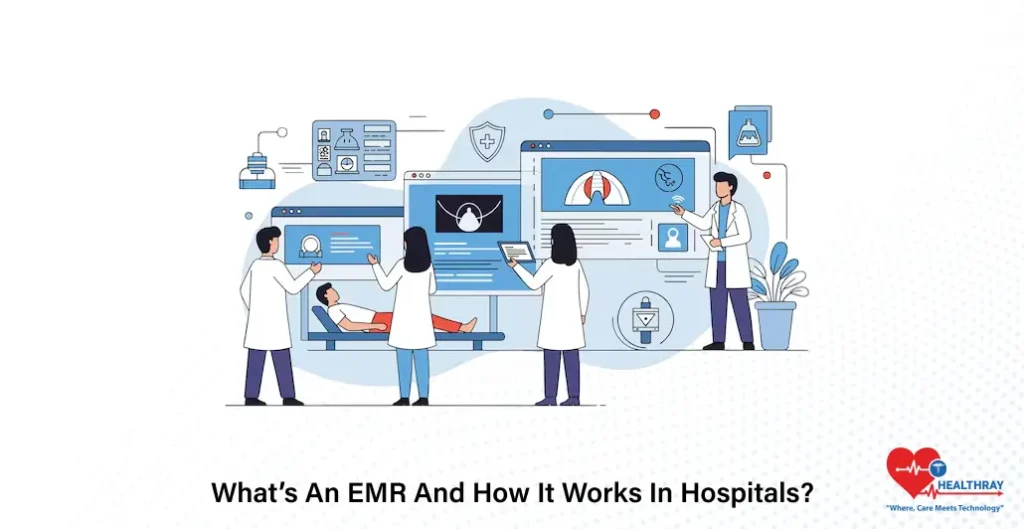
An EMR software is like your hospital’s electronic notepad. It keeps all of a patient’s data in one file, from symptoms to scans. Doctors can open it anywhere, anytime. It makes records secure, accessible, easy to search, and easy to disseminate.
Traditional vs. Cloud-Based EMR Software
| Feature | Traditional EMR Systems | Cloud-Based EMR Software |
| Storage | Local servers inside hospitals | Secure cloud storage online |
| Access | Only within the hospital | Anytime, anywhere access |
| Updates | Manual and costly | Automatic and seamless |
| Cost | High setup and maintenance | Lower setup, pay-as-you-go |
| Scalability | Hard to expand | Easy to scale as you grow |
| Backup | Risk of data loss | Safe with regular backups |
Hybrid EMR Deployment Models
A number of hospitals want the best of both worlds. And that’s where hybrid EMR deployment models come in. They blur the boundaries between on-premises and cloud.
Sensitive data remains in-house, but the cloud is used when easy access and sharing are important. This simultaneously lowers risk and increases efficiency.
Key Advantages of EMR Software in the Cloud
Switching to cloud-based systems can feel big, but this cloud EMR migration guide makes it simple and rewarding. Here are some of the major advantages of cloud-based EMR software:
Easy Access Anytime, Anywhere
Doctors work better if they can get all the records on time. The cloud-based EMR software allows them to log in from any device at any time. Consequently, there’s no overhanging hospital computer you need to get back to. Instead, tap a few buttons and all the patient information pops up.
In addition, this on-the-go accessibility facilitates quicker decision-making for physicians, even in urgent situations. Similarly, nurses can enter information as they provide treatment. Lab teams can also exchange test results in real time. Thus, EMR systems of hospitals are no longer stationary in offices, but travel with patients.
Not only does it save time, increase trust, and decrease time lag between patient and staff, but it also enhances overall efficiency. This is called out in the cloud EMR migration guide as one of the biggest wins for hospitals today.
Stronger Data Security and Backup
Many people worry that cloud means less safety. However, the opposite is actually true. In fact, cloud-based EMR software also encrypts hospital data and backs it up automatically. So, even if a local machine is lost, data remains intact in the cloud.
Moreover, security teams monitor the cloud servers round the clock. They not only block logins that appear to be suspicious but also monitor every file movement. Consequently, there is no longer a need for large IT rooms or many personnel to safeguard data for hospitals.
Cost Savings and Flexible Pricing
It is very expensive to run traditional systems due to servers, maintenance, and IT staff. However, that all changes with cloud EMR software. You only pay for what you use. Consequently, that means smaller bills and smarter spending.
Hospitals needn’t purchase expensive hardware anymore. In addition, there’s no downtime or cost for software updates; they occur automatically. Therefore, this is often referred to in the cloud EMR migration guide as the “low-cost revolution”.
Furthermore, smaller hospitals and clinics can have the same advanced systems as large ones. They can start small, grow, and scale. As a result, that money can go to patient care, not computer rooms.
Also, it increases revenue when paired with the best EMR billing system. Billing is quicker, cleaner, and more accurate; no missed claims, no paper delays.
Improved Team Collaboration
Teamwork is, indeed, the currency of the hospital world. Consequently, doctors, nurses, and technicians have to stay in sync. Furthermore, cloud-based EMR software facilitates teamwork effectively. As a result, everyone sees the same patient record at the same time.
Thus, say goodbye to older files and lost notes. In addition, a change one person makes appears instantly for everyone. Moreover, the best cloud EMR migration guide assists hospitals in setting up these systems, step by step.
For large hospitals that have branches, this is, without a doubt, a game-changer. Consequently, EMR systems for hospitals now integrate easily with their departments, labs, and pharmacies. Consequently, communication errors decline, and efficiency soars.
Seamless Integration with Billing and Other Systems
A great system should also interconnect easily with other systems. In fact, cloud-based EMR software does this easily. Specifically, it connects to labs, pharmacies, billing systems, and appointment apps.
So, one login does it all. For instance, test results can be viewed while billing is done in the background. Consequently, the best EMR billing system allows for seamless revenue cycle management with no manual labour involved.
Furthermore, hospital EMRs are also able to communicate more quickly, with fewer errors, and serve patients better. Ultimately, the cloud EMR migration guide facilitates a secure and easy process for each step of the integration.
Step-by-Step Process for Migration to Cloud EMR
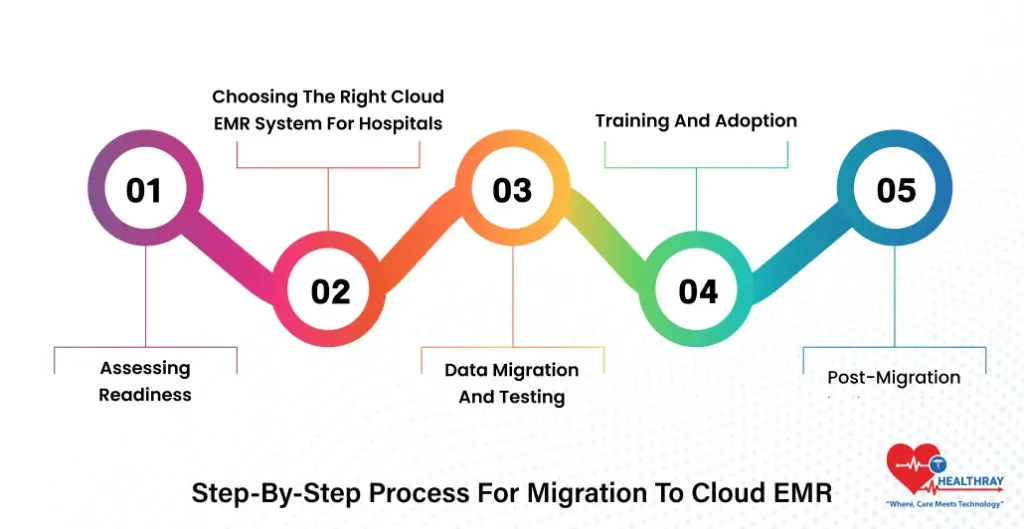
Moving hospital data sounds tough, right? But this cloud EMR migration guide makes it smooth, safe, and stress-free. Let’s explore each step one by one.
Step 1: Assessing Readiness
Hospitals have to check their readiness for the shift before they begin. The first step is akin to packing to move. You need to know what to take and what to leave.
Hospitals should also have existing data systems in place. Is the record clean, complete and organized? The EMR systems of hospitals frequently have years of mixed files. Cleaning them is easier than dealing with them later.
Next, confirm internet strength and IT infrastructure. Cloud-based EMR software requires a stable internet connection and secure access. So, hospitals should also review data privacy regulations and obtain necessary approvals before migrating.
The cloud EMR migration guide is always clear on planning ahead. It avoids surprises later. Well-planned, prepared hospitals will have fewer costs, delays and technical headaches.
Step 2: Choosing the Right Cloud EMR System for Hospitals
The next step is choosing a platform. This choice determines the digital future of your hospital, so take your time.
Start by making a list of what your hospitals really need. Need faster access to patient data, tougher billing, and better team sharing? The best EMR billing system helps the hospital to manage finances smoothly, and is worth considering for integration too.
Also, look for scalability, security, and customer support when comparing systems. Your ideal EMR software will grow with your hospital. It also needs to be subjected to the same safety rules as healthcare data.
Other hospitals opt for a combination of hybrid EMR deployment models. They retain sensitive data on premises, and use the cloud for rapid sharing. It provides them with the optimal combination of control and flexibility.
The cloud EMR migration guide suggests trying out a few vendors before making a decision. Request demos and see how difficult it is for staff to navigate the system. If doctors and nurses find it easy, it will be adopted more easily later.
Step 3: Data Migration and Testing
That’s where the fun begins. The hospitals transfer data from their legacy systems to the new cloud platform. But first, always back up everything. There’s no option to lose patient data.
The cloud EMR migration guide suggests a small amount of data to start with. Migrate, test and fix, then scale up. It avoids serious problems and develops trust.
The confidentiality and security of the data should also be maintained during migration. Once relocated, hospitals should conduct tests on it. Every file, record, and field must open the way it is meant to. Doctors and nurses should see if they can easily locate what they want.
Hospital EMRs can use this stage to identify errors earlier. There is testing to make sure the new EMR software is working properly before it goes live. The aim is accuracy, speed, and no loss of data.
Step 4: Training and Adoption
Without trained people, a perfect system will fail. That’s why, consequently, this step is all about building capacity within hospital teams to learn and adapt.
First, begin training early. Staff can be trained on basic functions even before the migration is complete. In fact, short workshops, simple videos, and guided sessions seem to work best. Moreover, the cloud EMR migration guide mentions an emphasis on learning, rather than training once, repeatedly.
Furthermore, encourage everyone to practice daily. For instance, doctors can attempt to input patient notes. Similarly, nurses can test to update lab results. Notably, teams that use the system with confidence tend to have lower incidences of errors.
Additionally, special training is essential in hospitals that have adopted the hybrid model of EMR deployment. Specifically, staff have to know when to use the cloud and when to utilize local data. This balance, therefore, keeps workflows efficient and data safe.
Finally, integrate the new EMR software with the best EMR billing system at this stage. This, in turn, allows staff to be trained more quickly on the billing and minimizes confusion.
Step towards digital era with our healthcare solution
Revamp your hospital facilities and embrace change for better healthcare management. Ease in managing and organizing large medical datasets leads to effective analysis. Seize the opportunity now!
Step 5: Post-Migration Monitoring and Support
Migration is not complete when data is moved. The next phase is just as important: monitoring and continued support. Hospitals must be able to track the performance of the system on a daily basis.
- How fast is the new EMR software loading?
- Are doctors unable to log in?
- Are your backups functional?
All of these can be answered instantly by monitoring tools.
The cloud EMR migration guide suggests that hospitals check usage reports weekly. If any department is struggling, fix it early. A small problem today can become a big problem tomorrow if left untreated.
Also, schedule regular security checks. Feature updates in cloud systems are typically done automatically, but under human supervision, which keeps things safe. Hospital EMR systems should routinely test both staff comfort and data security.
Your safety net is the post-migration support teams. They fix bugs, respond to questions, and generally keep the show on the road. Hospitals can also opt for hybrid support, local and cloud vendor support combined, for even more coverage.
Here too, the use of hybrid EMR deployment models makes perfect sense. Hospitals can store critical data on local servers but have the flexibility of the cloud. This is advantageous to minimize network outage time.
Conclusion
Though cloud migration can feel daunting, this cloud EMR migration guide makes the process simple and safe. Hospitals are using electronic medical record software to reduce time and costs, and to improve patient care.
In this shift, hospital EMR systems become faster and smarter. Deploy either a complete cloud or a hybrid EMR deployment model along with the best EMR billing system to achieve the desired results. They then create a tech-forward, smart and integrated healthcare ecosystem.





