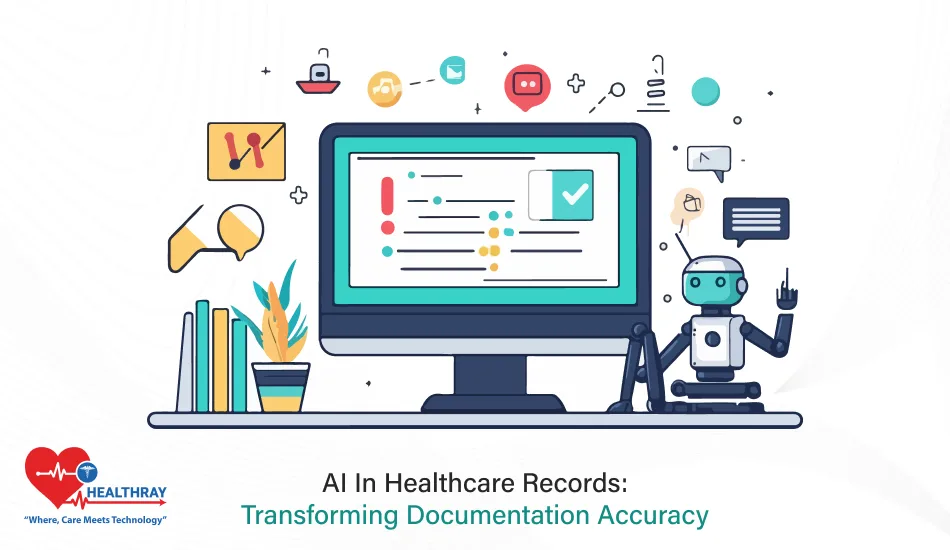Managing patient records is a cornerstone of efficient hospital operations. Every healthcare professional, IT manager, software operator, and doctor relies on accurate, accessible, and secure medical records to provide quality care and make informed decisions. Yet, traditional methods of storing and retrieving these records often lead to delays, errors, and inefficiencies.
This is where the Medical Records Department (MRD) management software steps in. Designed to streamline the way hospitals handle patient data, this software ensures that records are not only easy to access but also safely stored and compliant with healthcare regulations. From minimizing manual workload to improving patient outcomes, its impact is significant.
In this post, we’ll dive into how hospital management software can transform hospital workflows, improve collaboration among healthcare teams, and address the challenges of modern medical recordkeeping. Whether you’re a doctor focused on patient care or an IT manager responsible for data security, there’s something here for everyone.
Key Features of MRD Management Software

MRD management software is built to address the unique needs of hospitals and healthcare facilities. Here’s a breakdown of its most impactful features:
Centralized Patient Record Storage
Storing patient data in one secure, centralized system eliminates the hassle of dealing with scattered files. Centralized storage ensures that healthcare providers can quickly retrieve accurate information whenever they need it.
Secure Access Controls
Patient confidentiality is a top priority in healthcare. MRD software incorporates robust access controls, ensuring that only authorized personnel can view or edit sensitive records. Features like role-based permissions and audit trails keep the data secure and track access history.
Seamless Integration with Existing Systems
Modern hospitals rely on various technologies like electronic health records (EHR) and hospital management systems (HMS). MRD management software integrates smoothly with these systems, reducing redundancies and improving workflow efficiency.
Compliance with Healthcare Regulations
Adhering to regulations like HIPAA or GDPR can be daunting. MRD software helps hospitals maintain compliance by providing built-in safeguards such as encryption, automatic backups, and documentation for audits.
Advanced Search and Retrieval Options
Time is critical in healthcare. MRD systems offer advanced search functionalities, allowing users to retrieve specific patient records using keywords, dates, or other identifiers in seconds.
Automated Workflows and Notifications
Automation reduces manual workload by streamlining repetitive tasks like record updates and follow-up alerts. Notifications ensure that no critical updates or actions are missed.
These features work together to address the operational pain points of healthcare providers and IT managers. They ensure that the right information is available at the right time, without compromising security or compliance.
Benefits to Healthcare Professionals and IT Managers
Implementing MRD management software isn’t just about keeping records organized. It brings a range of tangible benefits to various stakeholders within the healthcare ecosystem. Here’s how it makes a difference for healthcare professionals, IT managers, hospital software operators, and doctors:
Enhanced Patient Care
Quick access to accurate and complete patient records allows doctors and healthcare teams to make better-informed decisions. With MRD software, time spent searching for files is minimized, enabling faster diagnosis and treatment.
Improved Workflow Efficiency
For hospital software operators and IT managers, MRD software automates routine tasks like indexing, categorizing, and archiving records. This streamlines administrative workflows, reducing human errors and freeing up resources for more critical tasks.
Strengthened Data Security
Hospitals handle highly sensitive patient information, making security a top concern. MRD software employs encryption, multi-factor authentication, and access controls to protect data from breaches or unauthorized access. This not only safeguards patient privacy but also prevents potential legal liabilities.
Simplified Regulatory Compliance
Healthcare regulations can be complex, but MRD software simplifies compliance. It maintains secure backups, offers audit logs, and ensures that records are stored and shared in a manner that meets legal standards like HIPAA or GDPR.
Cost Savings in the Long Run
While the initial investment in MRD in Medical Management Software might seem significant, the long-term savings are undeniable. It reduces paper-related expenses, minimizes storage space, and lowers administrative overhead, making it a cost-effective solution for hospitals.
Reduced Risk of Data Loss
Unlike physical files, digital records are protected against risks like misplacement, theft, or damage due to natural disasters. Regular backups and fail-safe recovery options in MRD software provide added peace of mind.
Better Collaboration Across Teams
Seamless sharing of information ensures that everyone from nurses to specialists can work together effectively. This fosters better coordination and reduces communication gaps, ultimately improving patient outcomes.
Each of these benefits contributes to a more efficient, secure, and patient-centric approach to healthcare. Whether you’re a doctor, IT manager, or software operator, MRD management software is a game-changer.
Implementation Strategies for MRD Management Software
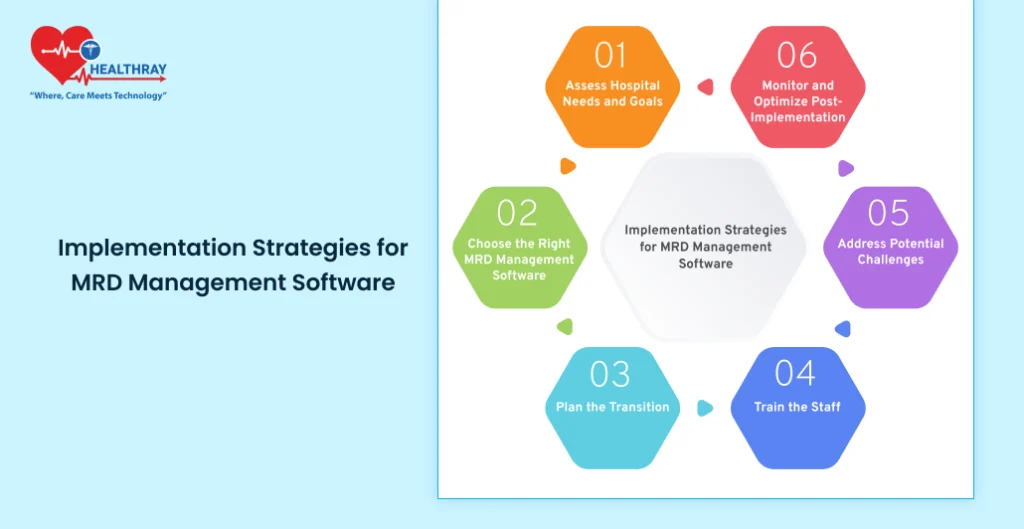
Adopting MRD management software is a significant step toward modernizing hospital operations. However, successful implementation requires thoughtful planning and execution. Here’s a step-by-step guide to ensure a smooth transition:
1. Assess Hospital Needs and Goals
Begin by evaluating your hospital’s current record management challenges. Identify specific pain points, such as inefficiencies in data retrieval, compliance risks, or security vulnerabilities. Setting clear goals will help you choose a solution tailored to your facility’s needs.
Key Questions to Address:
- What features are most critical for our operations?
- How many users will need access to the system?
- What existing systems need to be integrated?
2. Choose the Right MRD Management Software
Not all MRD solutions are created equal. Look for software that aligns with your hospital’s size, complexity, and workflows. Prioritize systems that offer scalability, user-friendly interfaces, and robust customer support.
Key Factors to Consider:
- Integration capabilities with existing EHR or HMS systems.
- Security features like encryption and role-based access.
- Vendor reputation and support offerings.
3. Plan the Transition
Switching from manual or outdated systems to MRD software can disrupt daily operations if not managed carefully. Create a detailed rollout plan that minimizes downtime and ensures a seamless transition.
Steps to Include:
- Establish a timeline for implementation.
- Communicate the changes to all stakeholders.
- Back up all existing records before migration.
4. Train the Staff
Even the best software will fail if the end-users don’t know how to use it effectively. Provide comprehensive training for doctors, nurses, IT managers, and administrative staff to ensure they feel confident with the new system.
Training Tips:
- Conduct hands-on workshops and webinars.
- Offer user manuals and quick reference guides.
- Encourage feedback to address any concerns early.
5. Address Potential Challenges
Implementation may come with hurdles, such as resistance to change or technical issues. Anticipate these challenges and have contingency plans in place.
Common Challenges and Solutions:
- Resistance to Change: Highlight the benefits and provide ongoing support.
- Technical Glitches: Test the software in a controlled environment before full-scale adoption.
- Budget Constraints: Opt for phased implementation to spread costs.
6. Monitor and Optimize Post-Implementation
Once the system is live, monitor its performance and gather feedback from users. Regularly update the software to incorporate new features and maintain compliance with regulations.
Case Studies: Successful Implementation of MRD Management Software
Real-world examples highlight the transformative power of MRD management software. Here are a few instances where healthcare facilities achieved remarkable improvements after adopting this technology:
Streamlining Records at a Mid-Sized Hospital
A mid-sized hospital struggled with delays in retrieving patient records due to a paper-based system. The administrative team faced significant challenges in locating files during emergencies.
Solution: The hospital implemented MRD management software with centralized digital storage and advanced search functionalities. The software integrated seamlessly with their existing EHR system.
Results:
- Reduction in retrieval time: Patient records could be accessed within seconds.
- Improved efficiency: Administrative staff experienced a 40% reduction in workload.
- Enhanced patient care: Doctors had real-time access to comprehensive patient histories.
Ensuring Compliance at a Multi-Specialty Clinic
A multi-specialty clinic was flagged during an audit for non-compliance with data protection laws. They needed a system to secure patient information and generate audit-ready reports.
Solution: The clinic deployed MRD software with encryption, role-based access controls, and automatic compliance reporting.
Results:
- Regulatory compliance achieved: The clinic passed subsequent audits without issues.
- Improved data security: Unauthorized access attempts were blocked entirely.
- Streamlined reporting: Compliance reports were generated automatically, saving hours of manual work.
Reducing Costs at a Large Healthcare Network
A large healthcare network managed medical records across multiple locations. Physical storage costs and inefficiencies in record transfers were skyrocketing.
Solution: The network adopted a cloud-based MRD system, enabling secure access to records across all facilities.
Results:
- Cost savings: The network saved 25% on storage and administrative costs annually.
- Enhanced collaboration: Teams across locations accessed and shared records instantly.
- Eco-friendly operations: Transitioning to a digital system significantly reduced paper usage.
Conclusion
The adoption of MRD management software marks a pivotal step for healthcare facilities looking to modernize operations, enhance patient care, and ensure data security. By centralizing records, automating workflows, and maintaining compliance with regulatory standards, this software streamlines processes for everyone from doctors to IT managers.
For healthcare professionals, the ability to access accurate patient information quickly leads to better decision-making and improved outcomes. For IT managers and software operators, the robust security features and seamless integration capabilities reduce stress and promote efficiency. Hospitals that have implemented these systems consistently report significant time savings, cost reductions, and higher levels of staff satisfaction. If your hospital or clinic is still grappling with inefficiencies in record management, now is the time to consider the HMS Software. It’s not just a tool; it’s a way to revolutionize how your organization operates and delivers care.