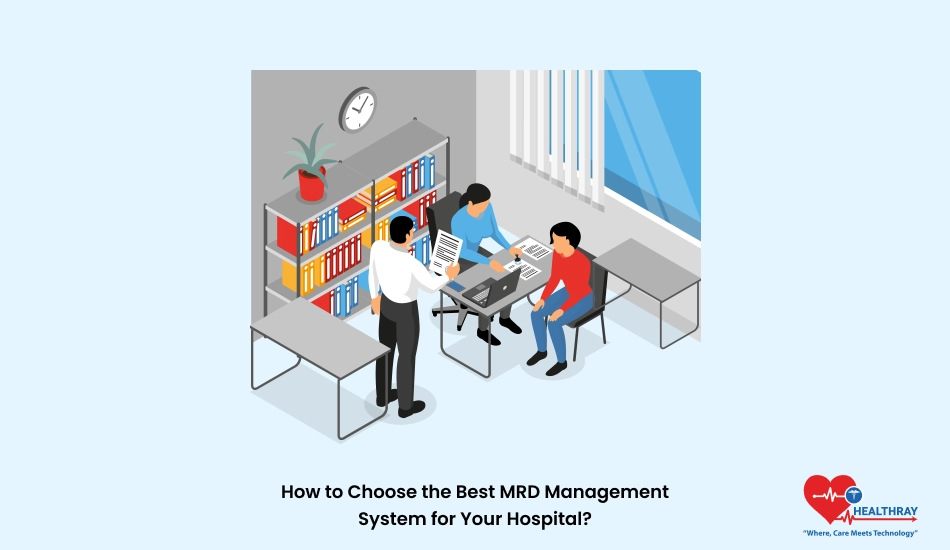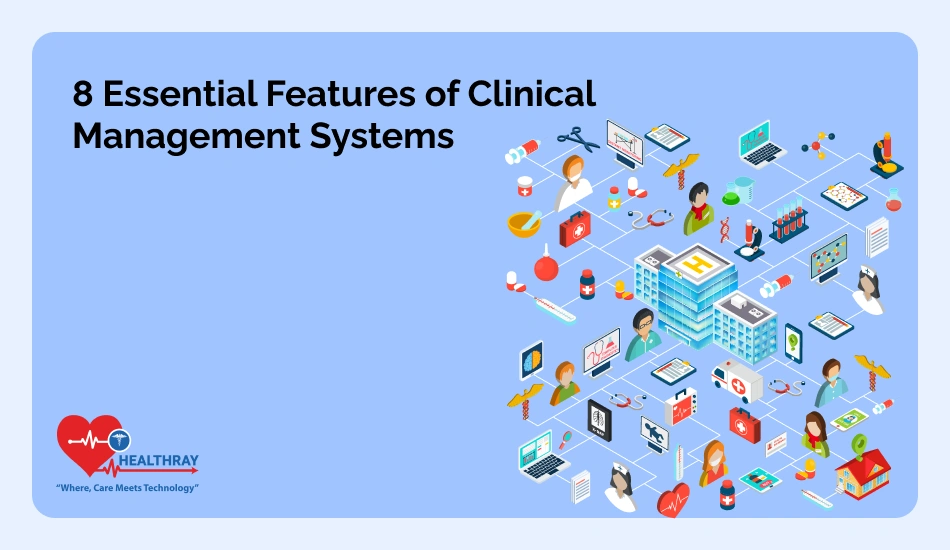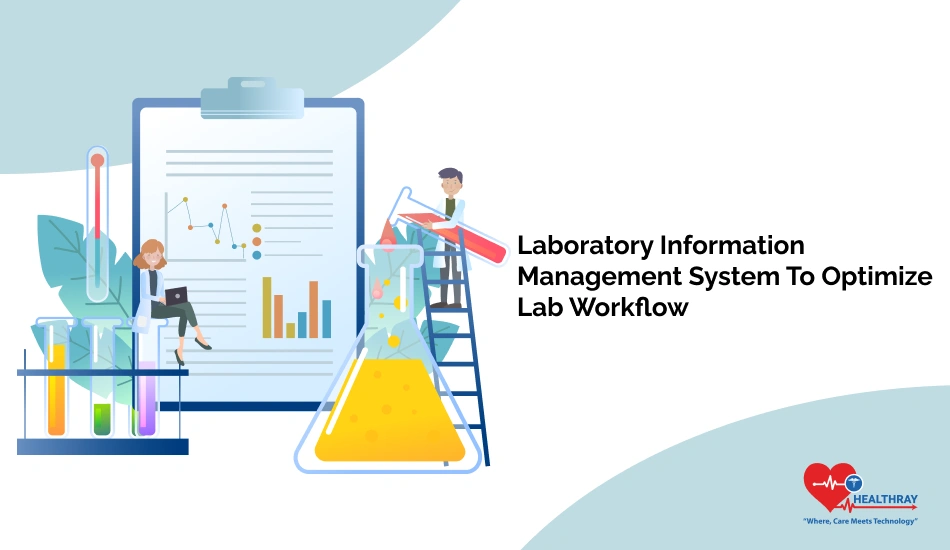Managing medical records effectively is one of the cornerstones of a hospital’s smooth operation. A well-implemented MRD (Medical Records Department) management system not only streamlines record-keeping but also boosts operational efficiency, ensures regulatory compliance, and enhances patient care. But with so many options available, choosing the right system can feel overwhelming.
This guide is designed to simplify the process for you. We’ll cover what you should look for, how to evaluate your Hospital Management Software needs, and tips for selecting the best system for your facility. By the end, you’ll have a clear roadmap to make an informed decision.
Understanding MRD Management Systems

A Medical Records Department (MRD) management system is a software solution designed to handle the storage, organization, retrieval, and security of patient records. It plays a critical role in ensuring hospitals maintain accurate and accessible records, which are essential for delivering quality patient care and meeting legal requirements.
Why Is It Important?
An effective MRD Solutions provides more than just a digital filing cabinet. It transforms how hospitals manage information by improving workflow efficiency, reducing paperwork, and ensuring data security. Additionally, compliance with healthcare regulations becomes easier when systems are in place to standardize processes and maintain accurate documentation.
Key Benefits for Hospitals:
- Improved Efficiency: Automating record-keeping processes reduces manual errors and saves time for staff.
- Enhanced Data Security: Advanced encryption and access controls ensure patient confidentiality.
- Regulatory Compliance: The system helps hospitals stay in line with laws such as HIPAA, GDPR, or local healthcare regulations.
- Better Patient Care: Quick access to accurate medical records allows doctors to make informed decisions faster.
Key Features to Consider in an MRD Management System
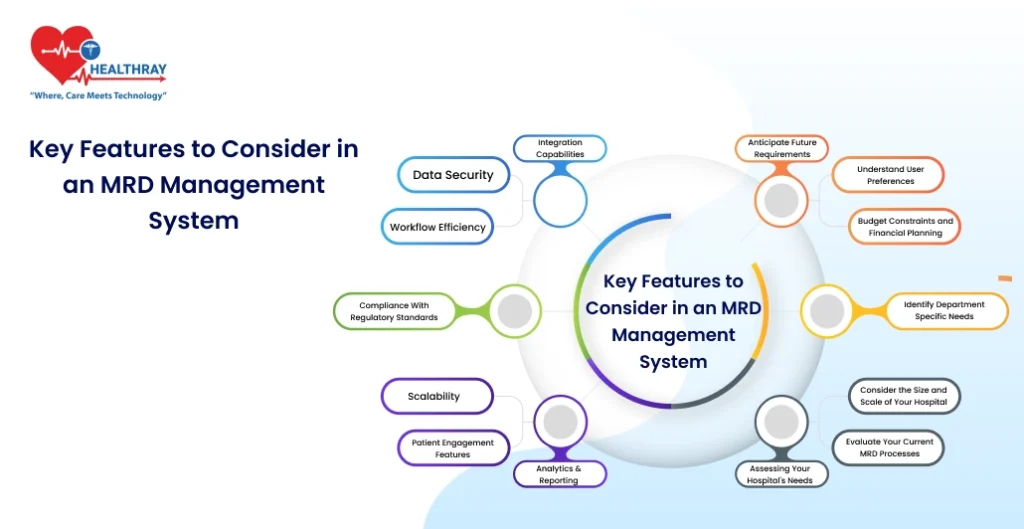
Choosing the right MRD management system starts with understanding the features that matter most. These features will ensure the system aligns with your hospital’s needs, enhances operations, and provides long-term value.
Integration Capabilities
Hospitals use various systems for billing, patient management, and diagnostics. Your MRD Management Software should seamlessly integrate with these existing platforms. This ensures smooth data flow, reduces duplication of work, and creates a unified system for all hospital operations.
Data Security
Patient records are sensitive, and protecting them is non-negotiable. Look for a system with robust encryption, role-based access controls, and regular security updates. It’s essential that the system complies with healthcare regulations in your region to avoid legal risks.
Workflow Efficiency
An ideal MRD system should simplify daily operations. Features like automated indexing, quick search functions, and customizable workflows can significantly reduce the administrative burden on your staff. This allows more focus on patient care.
Compliance with Regulatory Standards
Healthcare regulations are stringent and ever-evolving. The system you choose should offer built-in compliance features, like audit trails and secure data storage, to ensure you’re always aligned with requirements such as HIPAA or GDPR.
Scalability
As your hospital grows, your system should grow with it. Whether you’re adding new departments or handling a higher volume of patients, ensure the system can scale without compromising performance.
Patient Engagement Features
A modern MRD system goes beyond internal operations. Features like patient portals, where patients can view their medical history or lab results, can enhance satisfaction and engagement.
Analytics and Reporting
Data is a powerful tool for decision-making. The system should provide analytics on operational efficiency, patient trends, and compliance, helping you identify areas for improvement.
Assessing Your Hospital’s Needs
Before diving into vendor brochures and demos, it’s essential to understand what your hospital truly needs. This assessment ensures you select a system tailored to your operations rather than a one-size-fits-all solution.
Evaluate Your Current MRD Processes
Take a detailed look at your current medical records management. Identify pain points like frequent errors, slow retrieval times, or non-compliance issues. Highlight areas where automation and streamlining could have the most impact.
Questions to Ask:
- Are patient records easily accessible to authorized personnel?
- Are there frequent delays or errors in documentation?
- Is data security up to regulatory standards?
Consider the Size and Scale of Your Hospital
A small clinic will have different requirements than a multi-specialty hospital. Consider factors like:
- The volume of records handled daily.
- The number of users who will access the system.
- Whether you’ll need multi-location access or integration with other branches.
Identify Department-Specific Needs
Different departments may have unique requirements. For example:
- Radiology may need imaging integration.
- Emergency units might prioritize rapid data retrieval.
- Billing departments might need seamless integration with the MRD system for accurate invoicing.
Budget Constraints and Financial Planning
Cost is a significant factor. Establish a clear budget that includes not just the initial investment but also long-term costs like licensing, maintenance, and upgrades. While a cheaper system may save upfront, it could lead to higher costs if it lacks essential features or requires extensive customization.
Understand User Preferences
Involve the team members who will be using the system daily, such as medical records staff and IT administrators. Their feedback on usability and specific needs can be invaluable. A user-friendly interface can save hours of training and reduce errors.
Anticipate Future Requirements
Think long-term. If you’re planning to expand your facility, adopt new technologies, or offer telemedicine services, ensure the system is scalable and adaptable to future needs.
Vendor Evaluation and Selection
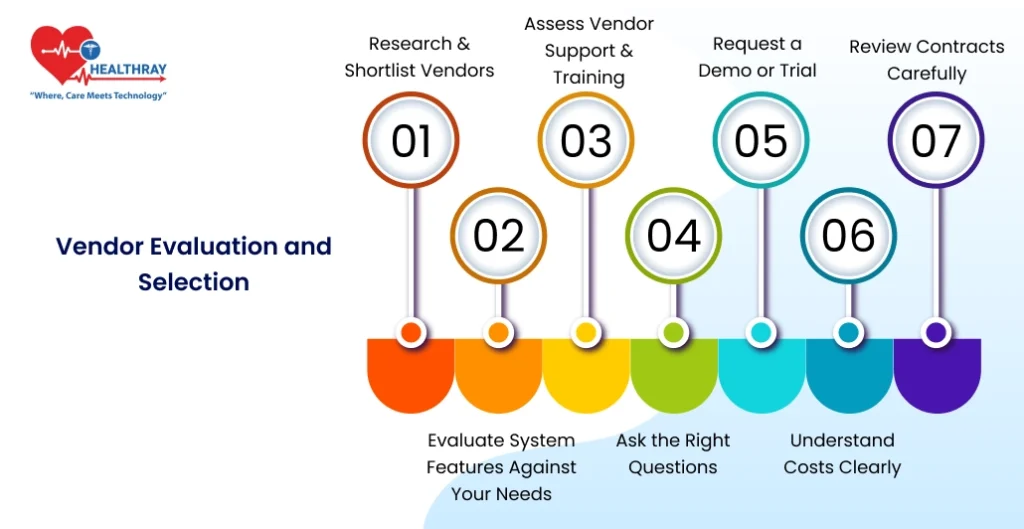
Once you’ve assessed your hospital’s needs, it’s time to evaluate potential vendors. Choosing the right vendor is just as important as selecting the right system, as their support and expertise will play a significant role in the system’s success.
Research and Shortlist Vendors
Start by researching vendors with experience in the healthcare industry. Look for those who specialize in MRD Software and have a proven track record. Shortlist a few based on:
- Customer reviews and testimonials.
- Years of experience in healthcare technology.
- References from other hospitals or medical institutions.
Evaluate System Features Against Your Needs
Compare the features offered by each vendor against the requirements you identified during your self-assessment. Pay close attention to:
- Integration with existing hospital systems.
- Security measures and compliance certifications.
- Customization options to fit unique workflows.
Assess Vendor Support and Training
A good vendor provides more than just software; they offer comprehensive support and training. Ask vendors about:
- The level of training they provide during implementation.
- Availability of ongoing support, including a help desk or dedicated account manager.
- Response times for resolving technical issues.
Ask the Right Questions
When engaging with vendors, ask targeted questions to gauge their reliability and suitability:
- What is the typical implementation timeline?
- How often are updates or patches rolled out?
- What is their approach to data migration from your current system?
- Are there any additional costs for upgrades, maintenance, or user training?
Request a Demo or Trial
A live demo or trial period can help you and your team experience the system firsthand. During this time:
- Test user-friendliness and ease of navigation.
- Evaluate how well the system handles common tasks like record retrieval and reporting.
- Check for any noticeable delays or system bugs.
Understand Costs Clearly
Ensure the vendor provides a transparent breakdown of costs, including:
- Licensing fees (one-time or subscription-based).
- Costs for setup, data migration, and training.
- Future charges for upgrades, additional features, or adding more users.
Review Contracts Carefully
Before finalizing, review the contract details thoroughly. Pay attention to:
- Service level agreements (SLAs) for support and uptime.
- Terms for terminating the contract if the system doesn’t meet expectations.
- Data ownership and protection clauses.
Choosing the right vendor ensures a smooth implementation process and reliable long-term support.
Implementation Considerations
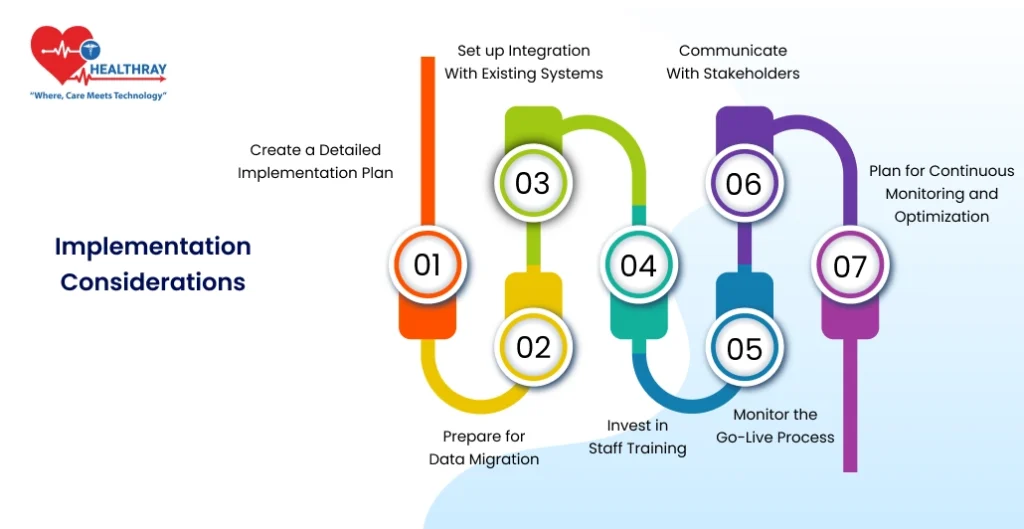
Once you’ve selected the ideal MRD management system and vendor, the next step is ensuring a smooth implementation. Transitioning to a new system can be complex, but careful planning can minimize disruptions and maximize success.
Create a Detailed Implementation Plan
Work with the vendor to develop a clear implementation roadmap. This plan should include:
- A timeline with key milestones.
- Allocation of responsibilities among your team and the vendor.
- Backup measures to ensure patient care and data access are not disrupted during the transition.
Prepare for Data Migration
Transferring data from your current system to the new one is often the most critical step. Focus on:
- Ensuring the accuracy and completeness of data being migrated.
- Cleaning up outdated or redundant records before migration.
- Conducting a test migration to identify and resolve potential issues.
Invest in Staff Training
Your team’s ability to use the system effectively will determine its success. Provide comprehensive training for all users, including:
- Hands-on sessions for key features and tasks.
- Role-specific training for different departments.
- User manuals or video tutorials for quick reference.
Set Up Integration with Existing Systems
Collaborate with the vendor’s technical team to integrate the MRD system with your hospital’s existing software, such as:
- Patient management systems.
- Billing and invoicing tools.
- Diagnostic imaging or laboratory systems.
Test integrations thoroughly to confirm data flows smoothly across platforms.
Communicate with Stakeholders
Keep all stakeholders informed about the implementation process. This includes hospital administrators, department heads, and medical staff. Regular updates help manage expectations and encourage cooperation.
Monitor the Go-Live Process
During the system’s launch, have the vendor’s support team on standby to address any issues immediately. Closely monitor:
- Performance under real-world conditions.
- User feedback regarding functionality and usability.
- The system’s ability to handle daily operational tasks without glitches.
Plan for Continuous Monitoring and Optimization
Post-implementation, continue evaluating the system’s performance. Use analytics and feedback to:
- Identify areas for improvement.
- Address any emerging challenges.
- Plan for periodic updates or additional training sessions as needed.
Effective implementation is crucial to unlocking the full potential of your MRD management system.
Cost-Benefit Analysis
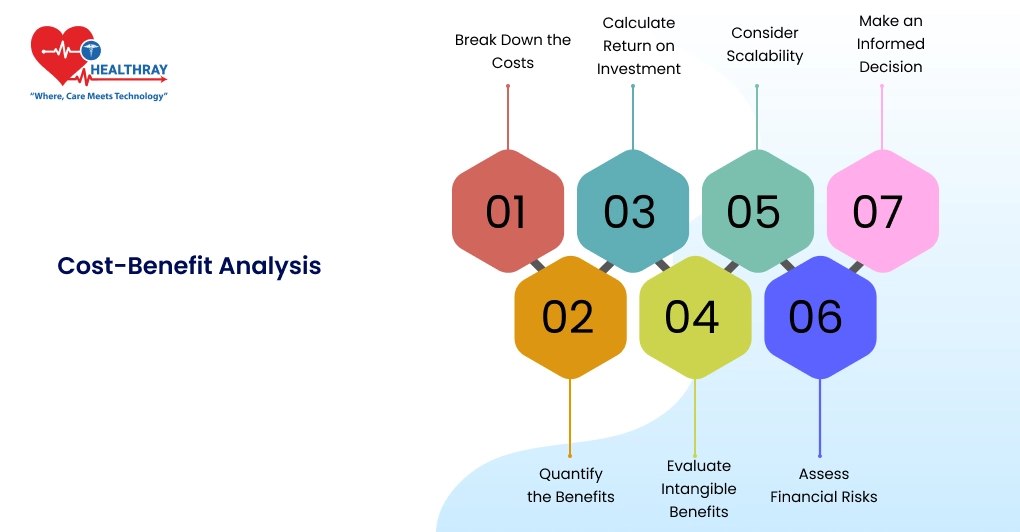
Understanding the financial implications of implementing an MRD management system is essential. A thorough cost-benefit analysis helps you weigh the initial investment against the long-term value it brings to your hospital.
Break Down the Costs
Start by listing all costs associated with the system. These typically include:
- Initial Costs: Software purchase, hardware (if needed), and setup fees.
- Implementation Costs: Data migration, customization, and staff training.
- Ongoing Costs: Licensing fees, support contracts, and system updates or upgrades.
Having a clear picture of these expenses will help you evaluate the total cost of ownership.
Quantify the Benefits
Next, identify and quantify the benefits the system will bring. Consider:
- Time Savings: Automation and streamlined workflows reduce the time spent on manual tasks, freeing up staff for other priorities.
- Error Reduction: Accurate data entry and secure record-keeping minimize costly errors.
- Regulatory Compliance: Avoid fines and penalties by adhering to healthcare regulations.
- Improved Patient Care: Quick access to complete medical records supports better decision-making and enhances patient satisfaction.
Calculate Return on Investment (ROI)
Use ROI to measure the system’s financial performance. Estimate how much the hospital will save or earn due to the system and compare it to the costs. Factors to include:
- Reduced labor costs due to automation.
- Increased patient retention through better service.
- Savings from avoiding regulatory penalties.
Evaluate Intangible Benefits
Not all benefits can be measured in dollars, but they still carry significant value. Consider:
- Improved staff morale from easier workflows.
- Enhanced reputation for maintaining secure and efficient record-keeping.
- Better decision-making through advanced reporting and analytics.
Consider Scalability
A scalable system may require a higher upfront cost but offers better long-term value as your hospital grows. Factor in the cost of adding users or expanding functionality in the future.
Assess Financial Risks
Identify potential risks that could impact the financial benefits, such as:
- Delays in implementation causing downtime.
- Unanticipated costs for upgrades or troubleshooting.
- Resistance to adoption among staff, leading to underutilization.
Make an Informed Decision
With a clear understanding of costs, benefits, and risks, you can make an informed decision about whether the system aligns with your hospital’s financial goals and operational needs.
Conclusion
Choosing the best MRD management system for your hospital software is more than a technical decision—it’s a strategic move that can transform your operations, enhance patient care, and ensure compliance with ever-changing regulations. By carefully evaluating your hospital’s needs, understanding key features, selecting the right vendor, and planning for a smooth implementation, you can set your institution on a path to greater efficiency and success.
Remember, this isn’t just about finding software; it’s about creating a system that supports your staff, protects patient data, and improves the overall healthcare experience. Take the time to involve your team, prioritize training, and continuously monitor the system’s performance to ensure it delivers on its promise.If you have any specific concerns or questions about Hospital Information Systems, keep reading. Up next, we’ll address frequently asked questions that can guide you further.