Introduction
Pharmacy Management System software has revolutionized the way pharmacies function and deliver patient care, including being smoother, safer, and quicker. With so many options, it is not easy to choose the right one. All solutions come with separate unique features focused on addressing a different daily challenge-from the accuracy of tracking medication to the integration of other healthcare systems.
In this article, we will explore the top five Pharmacy Management System solutions that are making a difference in today’s patient care. Let’s see what sets each one apart, how they improve pharmacy workflows, and what benefits they bring to patient health and safety.
Key Features to Consider in Pharmacy Software
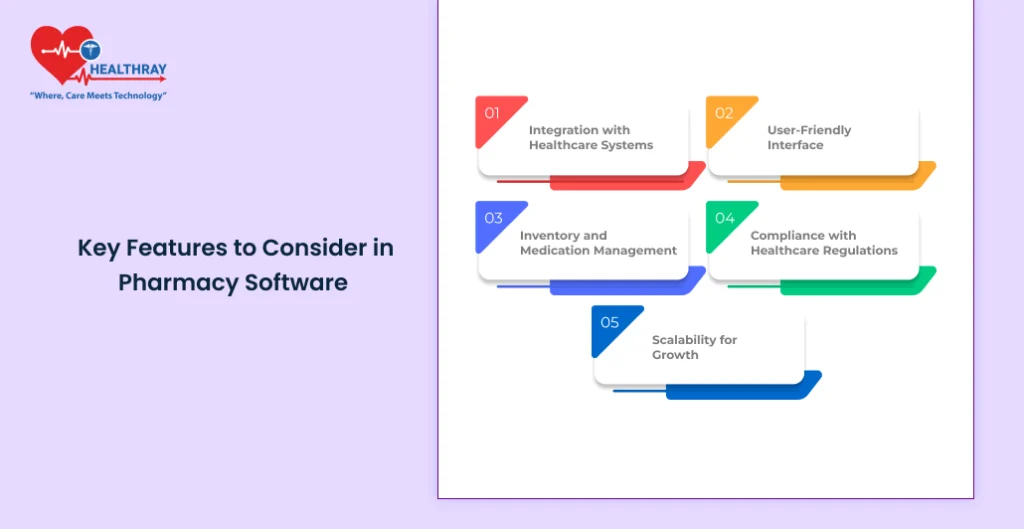
When selecting a hospital pharmacy software, specific features are to be identified to ensure that the solution will not only fulfill the operational needs of a pharmacy but also enhance patient care. Here are some of the most important ones to be looked for:
Integration with Healthcare Systems
Pharmacy software should therefore integrate seamlessly with other healthcare systems, such as EHRs or other medical platforms, in order to easily access the medications based on patient histories and better coordinate with healthcare providers.
User-Friendly Interface
A tidy, intuitive interface is the gateway to effective day-to-day operations. The staffs in a pharmacy setting-even when they are not computer literates-will find it handy when having an intuitive interface. Time that is taken in training decreases, as well as mistakes, which are fewer with easy solutions, yet patients have the best experience.
Inventory and Medication Management
Pharmacy software must have highly efficient inventory tracking that manages medication levels, expiration dates, and automatic reordering. A proper system reduces medication shortages, and it helps one remain compliant with regulations that ensure patients are safe from expired or unavailable medicines.
Compliance with Healthcare Regulations
Perhaps more importantly, regulatory compliance in the healthcare industry is critical. To avoid additional legal risks, pharmacy software needs to keep abreast of evolving standards. Finally, ensuring that software will support growth through scalability is important, especially with frequent changes in state and federal requirements.
Scalability for Growth
As pharmacies grow, they need the software to grow with them. Scalable solutions allow pharmacies to add features or scale capacity without having to switch systems, which is really the only way to future-proof a pharmacy’s investment in tech.
Top 2 Pharmacy Software Solutions

Now, five top pharmacy management solutions that are currently transforming patient care are explored. Each of these systems has distinctive strengths that streamline the pharmacy workflow and greatly enhance the quality of services extended to patients.
Solution 1: Healthray
- Overview: Universal Hospital helps independent pharmacies stay patient-centric and community-focused. The system provides a pharmacy with all tools needed to manage prescriptions, improve adherence, and enhance better health outcomes.
- Key Features: Universal Hospital’s key features include medication synchronization, automated refill management, and a powerful reporting dashboard. Universal Hospital is integrated with most of the major EHR systems and helps data flow smoothly between healthcare providers.
- Benefits to Patient Care: Healthray ensures that patients will receive their medications in a consistent fashion due to the medication synchronization feature. Consistency helps improve adherence and limits health risks.
- Integration Capabilities: Healthray fits with any EHR number, and patient data can be accessed easily by pharmacists.
- Pricing and Support Options: Pricing is custom-based upon the pharmacy’s needs. Support options include training, troubleshooting, and an online resource hub.
Solution 2: Bigscal Technologies
- Overview: Bigscal Technologies is an all-in-one pharmacy management system that’s popular with community pharmacies. The software provides a comprehensive range of tools including prescription processing, patient profiles, and advanced billing functionalities.
- Key Features: The e-prescription support in Bigscal Technologies supports multi-location management and custom reporting. Other features include patient text notifications and automatic refills.
- Benefits to Patient Care: Bigscal Technologies helps pharmacies deliver on time by using quick prescription processing tools and patient reminders, thus reducing the waiting time for the patients and increasing their satisfaction levels.
- Integration Capabilities: Integration with multiple healthcare systems and billing providers is offered, which allows pharmacies to go through a less painful process as do the patients.
- Pricing and Support Options: The pricing varies. Bigscal Technologies offers complete customer support throughout the setup and training, and through a dedicated support team.
Case Studies
Real world examples of pharmacies successfully operating the software solutions are now in place to demonstrate real value added to their impact on patient care and the operational feasibility of the overall system. Now here are a few case studies that really demonstrate improvements in workflows as well as patient outcomes through pharmacy software solutions.
Case Study 1: Universal Hospital at Community Pharmacy
- Pharmacy Background: Background: A small, community-based pharmacy could not synchronize patients’ medications, nor maintain its inventory in an effective manner. This led to frequent occurrences of shortages of medications and delays in filling patients’ prescriptions.
- Software Implementation: Universal Hospital was implemented by the pharmacy with the implementation of its processes, both in terms of refill management and medication synchronization.
- Outcome: Patients’ wait time was reduced by 30% in just three months, and medication adherence rate improved. Patients love that their prescriptions arrived punctually and appreciated this, thus ensuring customer satisfaction and repeat business.
Case Study 2: Universal Hospital for Multi-Location Management
- Pharmacy Background: A mid-size pharmacy chain that operated several locations was unable to manage patient records and prescriptions across all of their locations.
- Software Implementation: The chain implemented Universal Hospital’s multi-location management feature, where there is a centralized location for accessing patient profile and prescription histories at any of the locations.
- Outcome: Universal Hospital improved coordination between sites, reduced duplicated records, and cut down prescription errors. Staff also expressed time saved in transferring records, hence increasing the time engaged with patients.
Implementation Considerations
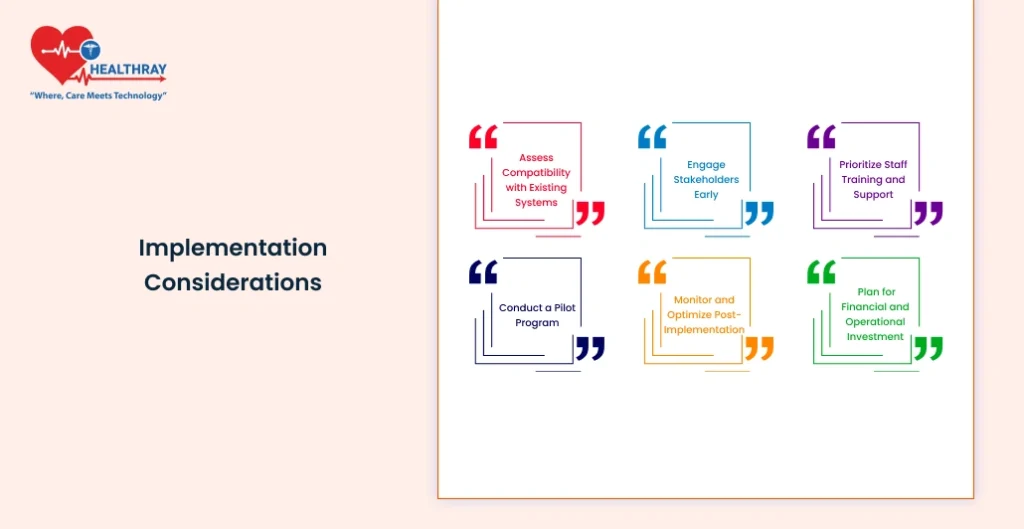
Choosing the Best Pharmacy Management System in India is one part, but the effective implementation depends upon a thorough study, effective training, and addressing possible issues which may haunt during the implementation phase.
Steps for Selecting and Implementing Pharmacy Software
- Evaluate Needs and Goals: Analyze pharmacy-specific needs and goals, including patient volumes, types of prescriptions to be filled, and whether other healthcare systems need to integrate.
- Consult with Key Staff: Include pharmacists, technicians, and administration staff to participate in your selection process. Their input will highlight features that will truly make a difference in daily activities.
- Choose a Scalable System: Select software that has a scalability feature that will increase as your pharmacy does. This means when your business is growing, so are the demands on the software.
- Plan the Transition: Outlay a clear-cut timeline for the implementation, which could be split into cycles such as importing data, setting up the system, and then trying to test phases. You need phased rollouts to analyze and solve possible issues early on.
Training Requirements for Staff
- Onboarding and Hands-On Training: It would be important to acclimate the employees using comprehensive onboarding and hands-on training. An easy way that a pharmacist and his technicians may get comfortable with the features and processes of the software is using hands-on training sessions.
- Role-Based Training Modules: The training conducted should be according to the role a person plays in the pharmacy. Some people in the pharmacy may be relevant to more inventory management, while others may require more assistance with managing patients through the different features.
- Ongoing Support and Refreshers: As a matter of fact, there are continuous software refresher courses for employees to ensure them of updating their knowledge on what the software is capable of, especially after updates and new features addition.
Potential Challenges and Solutions
- Resistance to Change: Some employees will be averse to new software. Engage them from the outset, solicit their views, and point out advantages over previous methods that impact daily work.
- Technical Issues: Problems might surface post-implementation- data transfer errors; bugs in software. Closely working with a support team from the software provider can quickly resolve these issues and minimize interruption.
- Data Migration: As with the transition from older systems to newer ones, for instance, data formats may change, which makes it a bit tricky. Hence getting some IT professionals or consulting the software vendor would be necessary for making sure that all of your patients’ information is imported correctly with loss being minimal.
Testing and Evaluation Post-Implementation
- Trial Periods: Put the software into a trial period to observe how it would work and its effects on the workflow and the care rendered to the patients. During the trail, encourage the staff to provide inputs and report all the operational issues.
- Performance Metrics: Capture prescription processing time, inventory accuracy, and patient satisfaction as a measure to see if the software really is efficient.
- Adjustments as Needed: It would require flexibility within the system as so many suggestions were required. The minor changes within shortcuts and workflow may greatly influence the efficiency of the system.
Conclusion
Investing in the right pharmacy software or Hospital Management System is more than just upgrading technology it’s about creating a safer, more efficient environment that directly impacts patient care. With options like PioneerRx, Rx30, Liberty Software, BestRx, and Computer-Rx, pharmacies have tools that can streamline operations, reduce errors, and boost patient satisfaction.
Each Pharmacy Management System offers unique features tailored to different needs, whether it’s inventory management, patient engagement, or multi-location coordination. By carefully considering the specific goals and workflow requirements of their pharmacy, owners and administrators can select software that not only meets their immediate needs but also grows with them over time.





