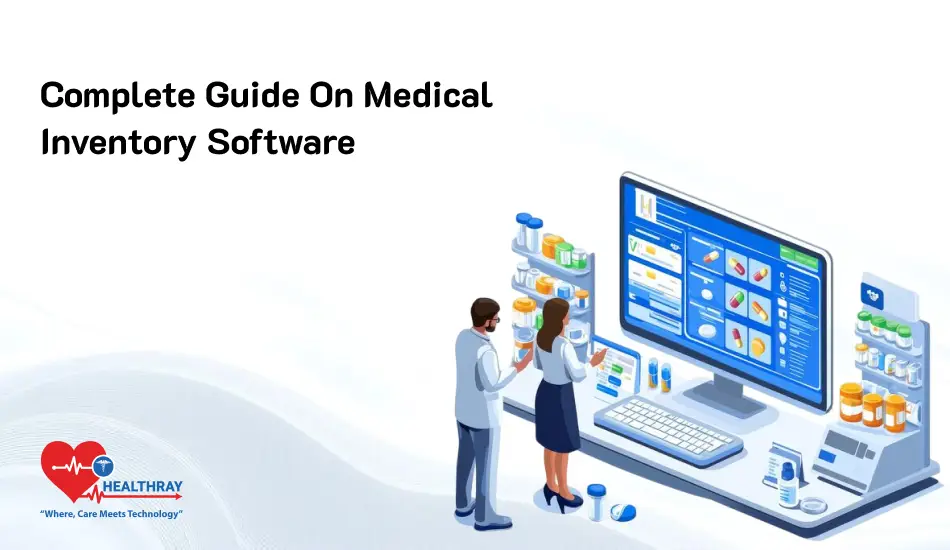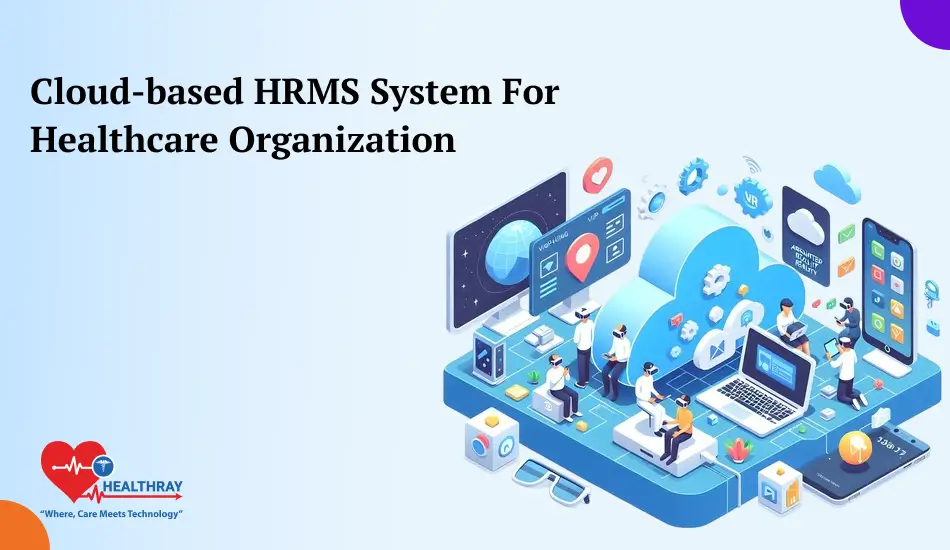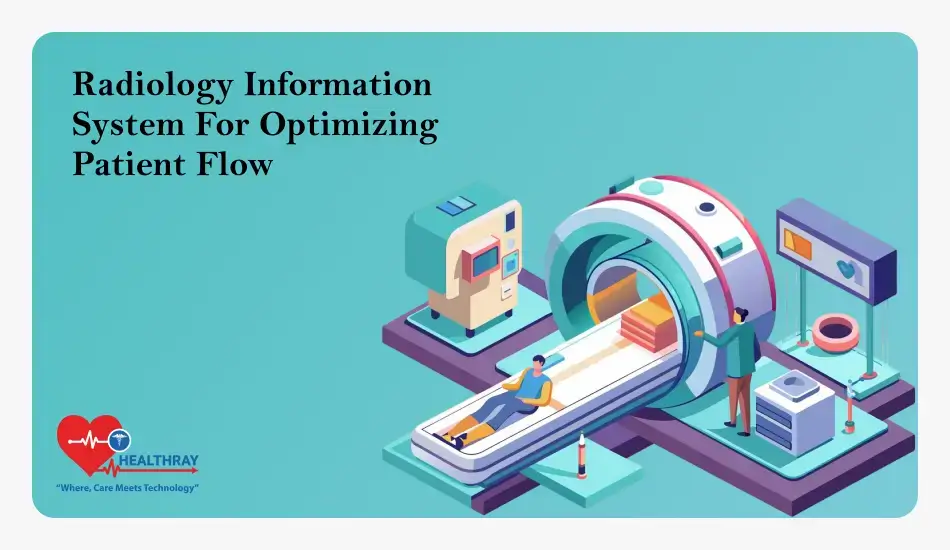A proper selection of pharmacy management software is the actual revolutionizer for any owner/manager in the pharmacy business. Pharmacy software is not merely useful to manage prescriptions, but is created to include anything from managing your inventory to keeping track of patient safety and compliance and then reporting of finances. If such a system was not available that met your particular needs in the pharmacy, then the easy bogged-down approach by being very costly and extremely time-consuming was common with lots of manual intensity.
Pharmacy management systems help address the pain points by automatically linking daily processes. You consider stock levels where you may never experience out-of-stocks on core medications, classify all your patient information into secure and private modes, and all the regulatory affair sophistication at a point. All this must be able to be fulfilled by a well-functioning system software, most of all should inform on performance that runs with your business; then lead one towards intelligent decision on the operation of a business.
This tutorial is a summary of the basic components a person ought to consider explaining how to go about determining and making sense of your pharmacy’s specific requirements with practical ways of navigations through software options. As at the end you will have had set before you very clear roadmap making a choice at a pharmacy management software that just meets your present needs but definitely set to scale with your own growth as does pharmacy grow with time.
What’s Pharmacy Management Software?
Pharmacy management software are essentially software categories that computerize common aspects or activities associated with prescriptions, the management of pharmaceutical inventory, aspects of compliance with regulatory requirements of the business for performance tracking in general. Generally, it is an underlying application type that acts as a single platform to which the teams of a pharmacy can easily coordinate various mundane activities so that these valuable hours are not squandered.
It owns the processes that run from processing a medication order up to the tracking of the inventories which enable the pharmacy personnel to be able to put the needs of their patient above the administration that backs them.
Core Pharmacy Management Software Functions
Prescription Management: Prescribes prescription issue process, right from entry up to the order process of medication up to dispensing of the latter for fast and accurate service.
It checks the inventory level, provides alarm signals if inventories are running low, and can even perform the scheduling of reordering on its own to reduce the chance of stockouts.
It helps pharmacies be in better compliance with healthcare regulations and data security needs, thus protecting the sensitive medical information of the patient.
Business Analytics: They would offer rich reports, which combined with sales, inventory, and general performance data, would offer better insights to make more informed decisions.
Key features to look for
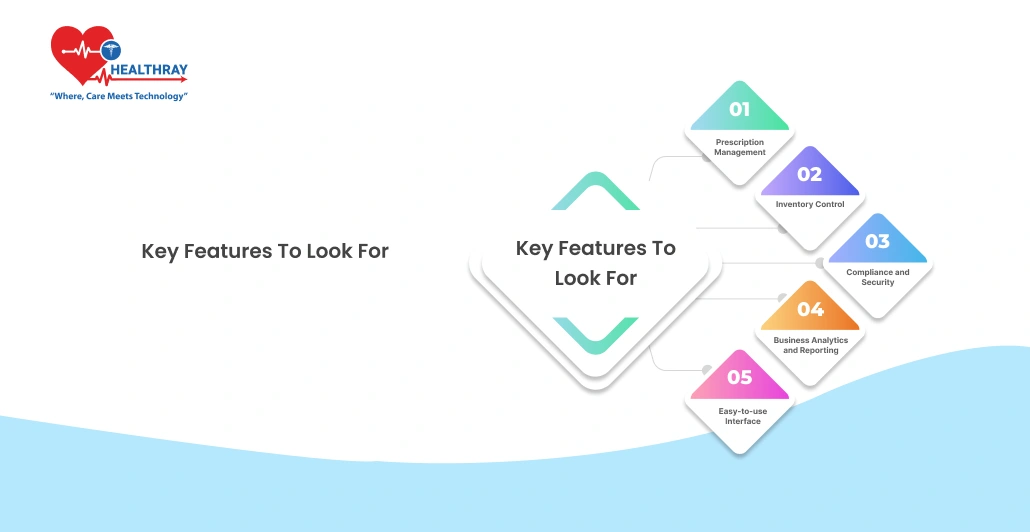
Determination of the most suitable features to be used by your pharmacy in the selection process for the pharmacy management software is the most important factor. No two systems are alike, and the greatest difference between them is how each feature is integrated into the system and, therefore, affects its effectiveness, adherence, and overall satisfaction. Here are the main features to look for:
Prescription Management
There is a need for creating a strong system that should automate as much of the prescription process as possible, from inputting of orders to the production of the final dispensed product. Seek software that has one-handed rapid data entry, alerts, and error-catching functionality to reduce the risk of errors that may lead to patient harm.
Inventory Control
Inventory is the heart of any pharmacy. Reliable software can construct real-time inventories of stock levels, notify low stock, automate reorder point calibration and signal near-expiration medications. This function provides a protection against the shortage and a reduction of waste from the stale stock.
Compliance and Security
The most sensitive aspect is healthcare regulations. Software that can analyze regulatory documents, keep secure data about patients, and keep within data access limits will keep your pharmacy compliant.
Business Analytics and Reporting
You can make decisions that are accurate with business knowledge at your fingertips. Seek the types of software that provide you sales, customer behavior, and inventory reports to find trends and avenues for improvement in your pharmacy.
Easy-to-use Interface
Natural design will make it easy for your team to understand and catch onto the Pharmacy Management Software very fast, but an even complex interface could push back ongoing operations in your pharmacy. Therefore, look out for a system that is at a balance with functionality but simple enough.
Assess Your Pharmacy

Since all pharmacies have, inherently, different operation setups, the first step towards choosing the correct software is to ascertain your specific requirements. By focusing on the areas where your pharmacy needs support, you’ll be able to prioritize features that will benefit your daily workflow the most. Here are some critical points to consider:
Operational Volume and Complexity
Take a current stock of your operations. Are you handling a huge volume of prescriptions or specialty drugs that require more monitoring? Sophisticated inventory and prescription management functionality may be needed for more complex pharmacy requirements and convenience of use for a broad range of features should be of major practical import to smaller, independent pharmacies.
Mobility and flexibility
If you plan to host vaccine drives or run health clinics from other locations beyond your main one, then it is advisable to look for pharmacy software that allows mobile functionality. Software that accommodates remote access can streamline business operations in diverse settings, keeping your patient and inventory data current.
Scalability for Future Growth
As you consider expanding the pharmacy software by opening up new sites or by expanding service offerings, then scalability will likely be a key determinant. Thus, choose a system that will scale with you; it will need to be able to accommodate the addition of new sites, persons, or capabilities without needing to rebuy the complete software package.
Budget and Financial Goals
Look into both one-time and recurring expenses for software. Find out whether extra features/versions are priced higher and decide whether the long term value of the software will justify your expense. Inexpensive software can promote fiscal fitness by cutting down on hand labor, preventing waste, and streamlining service operations.
Assessing Software Alternatives

Choosing the appropriate pharmacy management system is about more than just feature comparison. Hands-on comparison of your best choice of software guarantees that the system meets your workflow and functions really well. Practical considerations on how to evaluate each of them” are mentioned.
Demos and Trial Periods
Before committing to one, schedule demos or request trial periods with your preferred software providers. During the demo, please spend some time to discover how that software will handle your pharmacy daily transactions, such as prescription validation and inventory control. Trial periods are a time-basis, first hand experience that allows understanding of usability and functionality in an actual context.
Customer Support and Training
Reliable support is very important, especially when there are software issues that may have an impact on customer service. Compare the customer support that each provider has, ranging from response speed to availability of 24/7 support, etc. Also, look for providers that include comprehensive onboarding, training sessions, or access to helpful resources so that your staff can comfortably use the system.
Integration with Existing Systems
A further evaluation is, whether or not the software integrates seamlessly with complementary programmes that are already in use in your pharmacy. For example, if your electronic health records, electronic point-of-sale, or accounting systems have direct API integrations with the product, then operations should be smooth and require less data entry tasks. Somewhat unsynchronized systems tend to lead to bottlenecks and system operation to slow down.
- User Feedback and Reviews
Get feedback from other pharmacy owners who have already enrolled in the software. Search for sincere reviews and if possible, communicate with others to learn about the experiences of others, the difficulties they have encountered, and the value that they have experienced. Realistic feedback can prevent you from making mistakes and guarantees that the software will work as intended.
- Comparison of Pros and Cons
Having compared the pros and cons of each choice, enter a list of the benefits and drawbacks. Consider ease of use, cost, scalability, and customer support. By comparing, this comparison can streamline the decision making process and allow you to select the software that best suits your requirements.
Other Factors to Consider
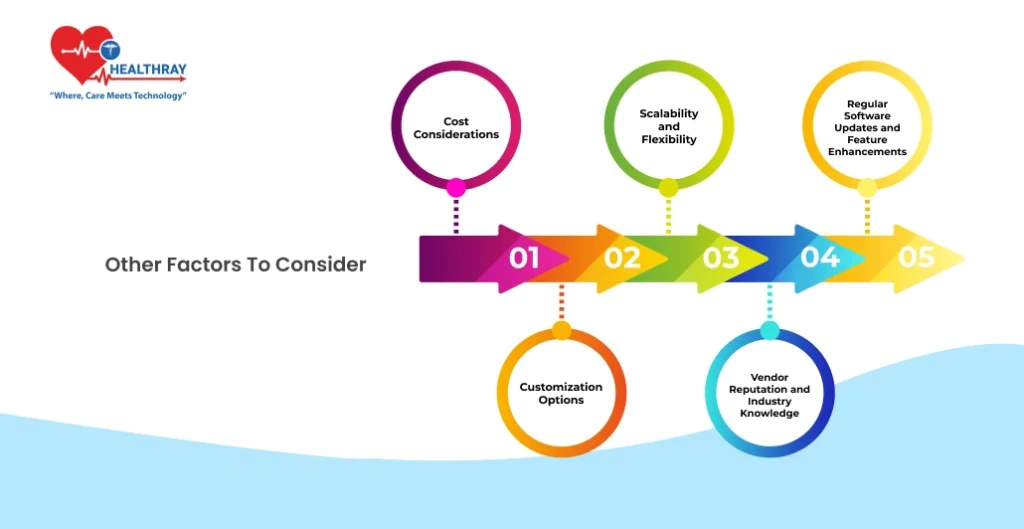
There is more to selecting pharmacy billing software than selecting from a list of proper features in a system. Here are some other very important considerations, which can really make a big difference in how effectively the software serves your specific pharmacy needs.
Cost Considerations
Total cost of ownership includes purchase price, subscription income, and possibley costs for expansion features. Low-resource pharmacies may search for systems having flexible pricing choices. All potential hidden charges that may be incurred when upgrading or for maintenance and support should be factored into the cost, so that you know the overall long-term cost of the software. Making sure your software budget is also in line with your budget plan can prevent you from expensive shocks down the road.
Customization Options
Every pharmacy is different in terms of workflow and need, so you want to look for software that can be tailored to fit yours. Customization permits you to modify characteristics, reports, and user interfaces to conform to the way your team works. There are some systems that have configurable workflows, flexible reporting, and even configurable task management features, etc. [This] flexibility can lead to software feeling more integrated into your routine rather than a general purpose tool.
Scalability and Flexibility
When planning for expansion, choose software that can grow with your pharmacy. Scalable software provides adequate performance for increased amounts, number of users and multiple pharmacies without degradation. This is especially significant for pharmacies seeking to enter new territories or introduce new services. Investing in a system that has the capacity to grow will save both time and money, as there will not be a requirement to change systems because your business is expanding.
Vendor Reputation and Industry Knowledge
Much is at vendor’s mercy for the long-term viability of your software investment, e.g. Identify and understand the duration for which the vendor has been in the field, and their historical role in pharmacy-related technology. Engage pharmacists in their pharmacy work almost invariably leads to them delivering improved support and other information that helps keep the software on top of industry standards and requirements.
Regular Software Updates and Enhancements
Since technology and law evolve, a provider of applications is willing to stay in step with the newest progress in software. Software vendors who always introduce new features and updates care about the improvement as they want their pharmacy client to enjoy the best functionality and the level of security standards in place. Please also be aware of innovation based on being responsive to industry change via the medium of software.
Conclusion
By understanding your needs, finding out demos of what is possible and asking the right questions you can really help you decide, and ultimately, which solution suits you and your team and, most importantly, your clients. The ideal Hospital Management System will have the best of both worlds – the power and flexibility to manage everything in-house, and the freedom to do other things that matter most, like achieving high quality of patient care, or running a thriving pharmacy.