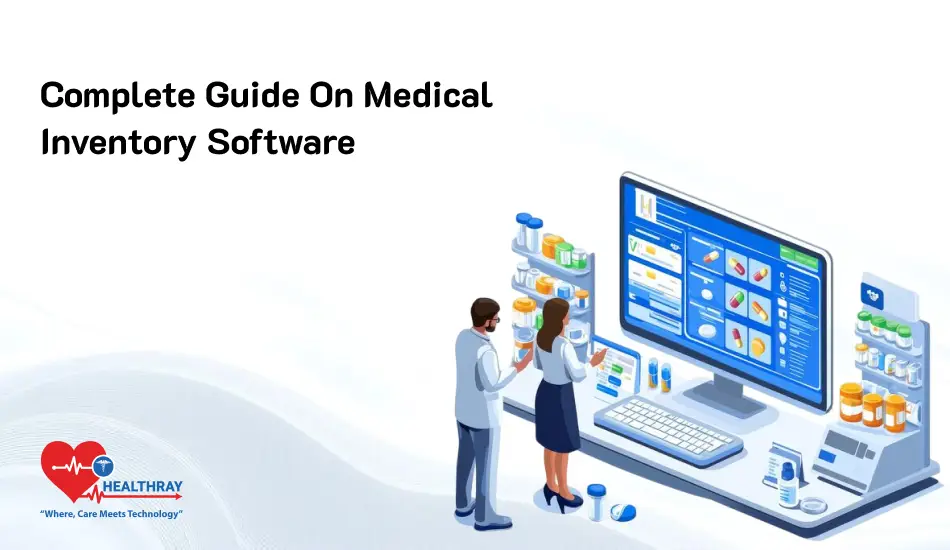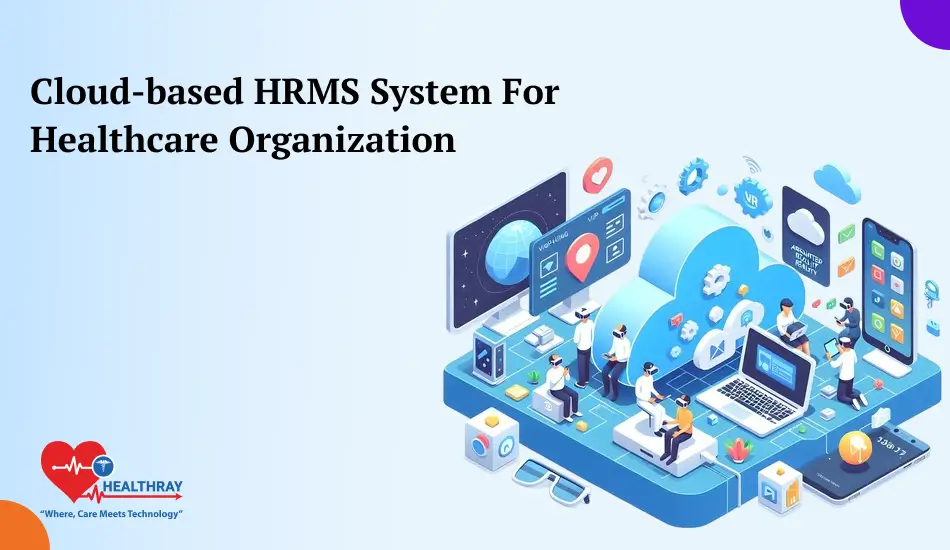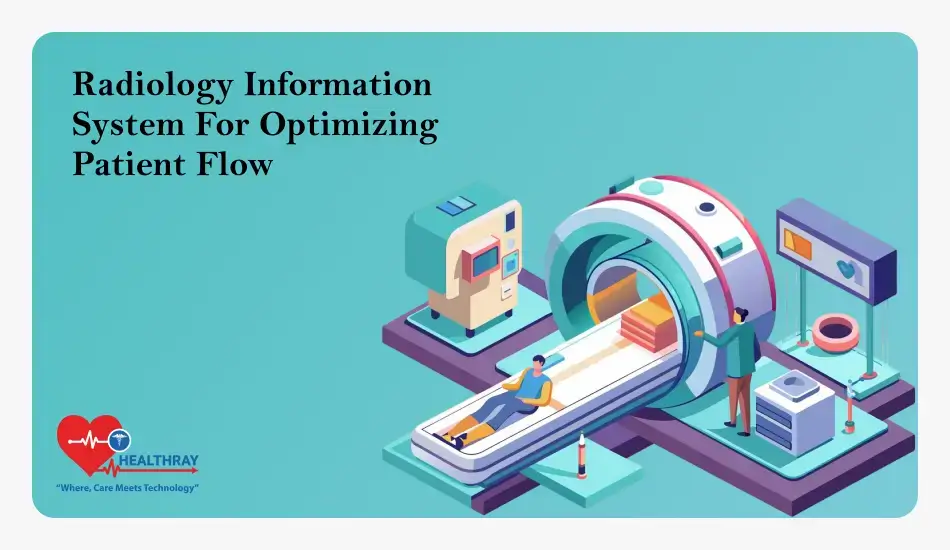Choosing the Right PMS System for Your Organization: A Guide Introduction
Is it time to adopt a Pharmacy Management System or have you found out it is quite an issue? There’s that magic PMS in pharmacy operations management, where getting the right system will literally help transform your operational efficiency from mere mediocrity.
So we will explain how a PMS actually works, its necessity to a modern-day pharmacy, and then of course how to make a wise selection about what works for your needs.
We will be discussing what core features you should look out for, which are some of the top-rated systems in the market, and how to plan a smooth implementation process. Whether running a small chain of pharmacies or a large, multi-store entity, this will be your decision-making guide on the best available system.
What is a PMS?

A PMS is an application that automates the day-to-day pharmacy work. It deals with prescription management and patient profile management to inventory tracking and insurance claims processing.
In short, a PMS is a help for automation, reduces manual efforts, minimizes errors, and improves customer satisfaction. With a PMS, pharmacies can improve their services, devote more time to patient care, and find it easy to meet the requirements of regulations.
Why Your Pharmacy Needs a Pharmacy Management System?
Pharmacies today face complex workflows and strict regulations. Without an appropriate system, the operations become disorganized, leading to manual errors, slow processes, and compliance issues. If you have identified your pharmacy software facing any of these issues, then a PMS is the answer you are looking for.
A well-implemented PMS lets you:
- Automate prescription processes and manage refills efficiently.
- Ensure patient information is accurate and available with fewer medication errors.
- Ensure no delay in insurance billing and claims processing
- Manage real-time inventory so you do not run out of critical inventory or overstock
- Maintain healthcare compliance from tracking controlled substances to an audit-ready report
- If your pharmacy is growing or planning to expand, a Pharmacy Management System helps you scale without operational headaches.
Key Features to Look for in a PMS

All Pharmacy Management System systems are not the same. Here are some of the top features to consider when finding a system for your pharmacy:
Inventory Management
A PMS should help keep a note of the stock levels at all times. It has to automatically reorder medications before they expire, track expiration dates, and not allow overstocking. Real-time tracking is the requirement for effective inventory management.
Patient Profile Management
Your Pharmacy Management System Software should enable you to maintain very detailed patient profiles. This includes recording history of medications, allergies, and much more. The system should alert you of drug interactions or allergies for you, thereby reducing medication errors.
Prescription Processing
This should make you able to process electronic prescriptions, print out labels, perform refill, and monitor dispensing. Probably the most obvious is that PMS automates your prescription process.
Compliance
Pharmacy requires to be highly compliant. A good PMS will take care of helping you stay within compliancy. It accounts for controlled substance, patient info in a secured form, and then provides you options for report-readying.
Integration with other Systems
Your PMS should be integrated with other healthcare systems such as Electronic Medical Records (EMR), Point-of-Sale (POS) systems, and insurance portals. This kind of connection makes the process of operations smooth and allows data to flow through the different systems in a fairly easy way.
The Right PMS for Your Pharmacy
When choosing a PMS, consider the following factors:

Scalability
Your Pharmacy Management System should grow with your business. If you are planning to expand or add new services like telepharmacy or home delivery, ensure that your system can accommodate these additions without any disruptions.
Cost vs. Benefits
The cost of a PMS can be really high for initial investment, though with automation, lesser errors, and better care for the patients, the entire benefits might end up covering costs. Compare the system’s cost against the savings in time, labor, and wastage of inventories.
Ease of Use and Training
If the system becomes too complicated to handle for your staff, frustrations and errors will take over. There should be an easily understandable interface while the vendor needs to provide great training.
Customer Support and Maintenance
Satisfactory support is important since it will be greatly needed during installation. Select the vendor that keeps on maintaining after installation and at the same time listening to your needs on time.
Top Pharmacy Management Systems for Pharmacies
Some of the best Pharmacy Management System for pharmacies are as follows:
- PioneerRX: The system has excellent patient care capabilities in the form of medication synchronization and patient profiles, through which personal service can be given.
- McKesson: This platform is preferred by most pharmacies due to solid inventory management coupled with supply chain integration. It is suited well for larger pharmacies that need complex operations.
- Liberty Software: This one package will do everything: electronic prescriptions, inventory management, and reporting.
- Datascan: If you really need real-time inventory control, Datascan is one of the best systems to ensure that you never run out of stock.
Each one of these has different features at different price points, so decide what will fit your pharmacy best.
Implementation and Best Practices
Implementing a PMS can seem such a tasking process, but with the proper steps, things become so smooth:
Onboarding Team
Most of the PMS suppliers have an onboarding team, which will take you through this process. Great opportunity to fine-tune the system to your pharmacy workflows.
Tailor it to your Pharmacy
No two pharmacies are alike; hence, a PMS must be tailored to fit your operations. You should work with the vendor to tailor features such as inventory management and reporting to fit your needs.
Training
Even the best systems are useless if your team doesn’t know how to use them. Ensure that your staff gets proper training and do not rush the transition.
Monitor and Adjust
Monitor how the system works once you have set it up. Once you find areas that need correction, tweak the system to get the right thing done. Your vendor should offer support for this process.
Conclusion
That indeed would be one changing the course of your life, permitting a streamlined system in your daily affairs and having reduced chances of errors or even the failure of a pharmacy if you stayed compliant on your end. This, in basic mantras while trying to get by and grow large-scale pharmacy management in operation,