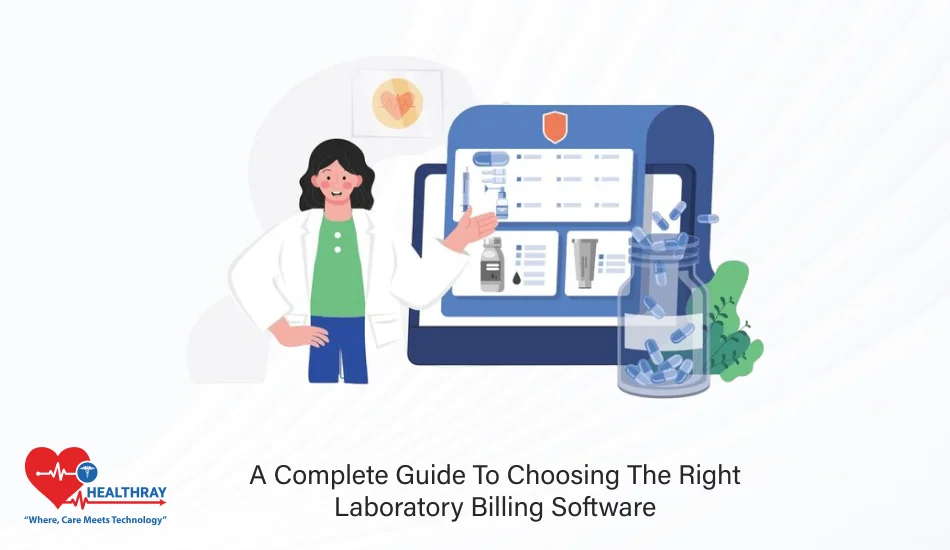Choosing laboratory billing software requires more than a quick technological decision. Rather, selecting software is about finding a solution for seamless operations, fewer mistakes, and compliance with critical healthcare laws. Accurate and efficient billing precisely becomes a condition for cash flow without moving too far into costly mistakes for lab managers, medical billing companies, and healthcare administrators. With so many software solutions on the market, each promising itself as perfect, finding the right one is often the heaviest burden.
Recognize the Essential Features of Laboratory Billing Software
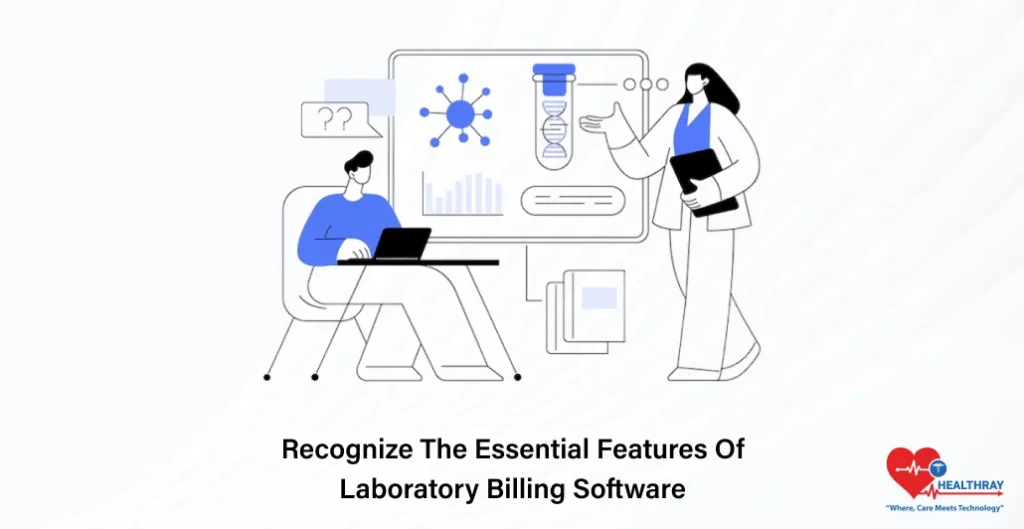
The focus should be on features that touch the day-to-day operations most directly when choosing Laboratory Information Management System billing software. It is about a more comprehensive billing solution that lab managers, billing companies, and healthcare administrators should hold. This system isn’t just about payment; it helps improve overall lab management accuracy and productivity. The right features help streamline the workflow, minimize errors, and provide more clarity on the financial health of your lab.
Core features that any lab billing system should possess:
- Automated Billing and Invoicing: Automation in routine billing tasks tremendously saves time, thereby reducing risks of human error. Seek for software capable of handling claim submissions, invoicing, and payment reminders with minimum human interaction.
- Claims Management: A claim is an inevitable “must-have” for every lab that does insurance billing. Automated claim tracking, automated follow-ups, and claim rejection analysis can significantly improve the unpaid claim turnaround time and accelerate reimbursement.
- Patient Management Tools: Keeping management patient accounts, histories, and contact information inside the billing system helps simplify data management and improves communication between patients and billing staff.
- Customizable Dashboards: A user-specific dashboard or department-wise will streamline operations. With customization, both lab managers and billing personnel will glance only on the metrics most relevant to their roles.
- Reports and Analytics: Thorough reports allow more insights into revenue cycles, efficiency of billing, and areas to be improved. Customizable reports will have for everyone easy monitoring of key performance indicators in making data-driven decisions.
If and when features are understood and prioritized, this will set things right in terms of finding billing software that genuinely fulfills the needs of your specific laboratory or healthcare system. Subsequently, these features will be broken down further, as well as why they are important to different roles in your company.
Integration Capabilities
A good laboratory billing software does not just stand on its own. It operates on a complement with your current systems. Laboratory Information System (LIS), or Electronic Health Records (EHR) – all of these work together to come up with smooth data flow, saving time and eliminating manual entry that eventually leads to error and most importantly increase efficiency operations for lab managers, billing companies, and healthcare administrators.
Major Integration Points to Consider:
Laboratory Information Systems (LIS):
Integration with LIS allows the billing software to acquire test orders and results as a connected part. This becomes irrelevant to manual data entry that can be both costly and have high error rates. It aligns charges with lab tests completed, ensuring billing accuracy.
Electronic Health Records (EHR):
For a Lab Information System serving a network of healthcare providers, integrating with EHR systems allows the labs and clinics to share data in real-time. This would further allow the billing teams to work from the most current patient information, consequently streamlining claims processing and cutting the chances for denied claims due to outdated information.
Patient Management and CRM Systems:
Some billing software has integration with both patient management systems and CRM tools that improve communication with the patient as well as tracking interaction with them and developing a single view on patient accounts. Most of the time this application is affected for healthcare administrators as they would want to streamline patient data across all departments.
Accounting Systems:
It’s important to integrate billing companies with their best accounting software, which automatically synchronizes the financial data and creates a more integrous view of their financial health, cash flow, and receivables. This aspect allows for maintaining seamless linkage between billing operations and overall financial management.
When these integration capabilities align, they are able to lead to a seamless billing experience that promotes high productivity and develops a very slim margin of error. Next, we’ll learn about how a user-friendly interface further contributes to this experience.
User-Friendly Interface

A simple interface would go a long way in ensuring that laboratory billing software would prove to be a genius user-friendly application. If lab managers, billing companies, and healthcare administration could navigate the system with ease, all that would mean less learning curve and training time and a boon in productivity every day. A system that’s cluttered and complicated will more likely result in a maze of frustration and errors, and hence, is an important decision that needs to be made in favor of software that is simple to use.
Compliance and Security
Conversing in compliance or security, those labs or healthcare organizations can live with secure handling of billing without ever falling short of privacy to patients or penalties from the regulators. This next section on scalability shows predominantly how essential this factor of consideration is for growing labs and healthcare providers.
Scalability
Flexibility is very vital as the same applies in a health environment. Laboratories and healthcare institutions tend to observe ups and downs in volume occurrences, such as fluctuating season trends, widening service offerings, or simply increasing patient demand. The scalable laboratory billing software responds to these changes while always maintaining its speed rather than often requiring upgrades.
A laboratory manager or anyone within billing companies and healthcare administration interested in scaling software will thus be ready for future growth but without sacrificing customer quality or performance capabilities.
In future growth, investments into license-scalable software enable laboratories and health institutions to accommodate further numbers of users and stored data while maintaining performance levels even as requirements soar. Reporting brings us to the next section from the point of view of analyzing both finance and operation.
Reporting and Analytics
Optimizing Revenue Cycles along Data Insights In laboratory billing, it is important to see into the financial and operational data for decision-making. Thus, reporting will be complemented by effective analytics within billing software to present insights into the area of optimizing revenue cycles, being able to track trends, and identifying data-led improvements for lab managers, billing companies, and healthcare administrators alike.
Good reporting tools lurk in the wings to illuminate inefficiencies, performance-winning practices, and the picture of financial health.
With powerful reporting and analytics capabilities, laboratories and healthcare institutions articulate deeper insights into their financial operations, assisting them in shaping refined billing processes and knowledge-based business decisions. Next, we’ll see Customer Support and Training Resources for the smooth adoption and operation of the system.
Support and Training Resources for the Customers
Making Operations Smooth with Reliable, Effective Support and Training A person’s thought process towards a laboratory billing program necessitates dependable customer service and effective training. Tight schedules run labs and healthcare organizations, and a billing halt can lead to late revenues, arrival of irate patients, and nervousness in the workforce. Thus, a customer support-proficient, training resource-rich supplier will guarantee smooth operations of those lab managers, billing companies, and healthcare administrators.
This investment, combined with robust customer service and intensive training resources, can make the experience much smoother for laboratories and health institutions in achieving maximum output from their billing software. In the coming chapters, Practical Tips would encompass bringing all the insights together in evaluating and choosing suitable software.
Practical Pointers on Evaluating and Choosing Software
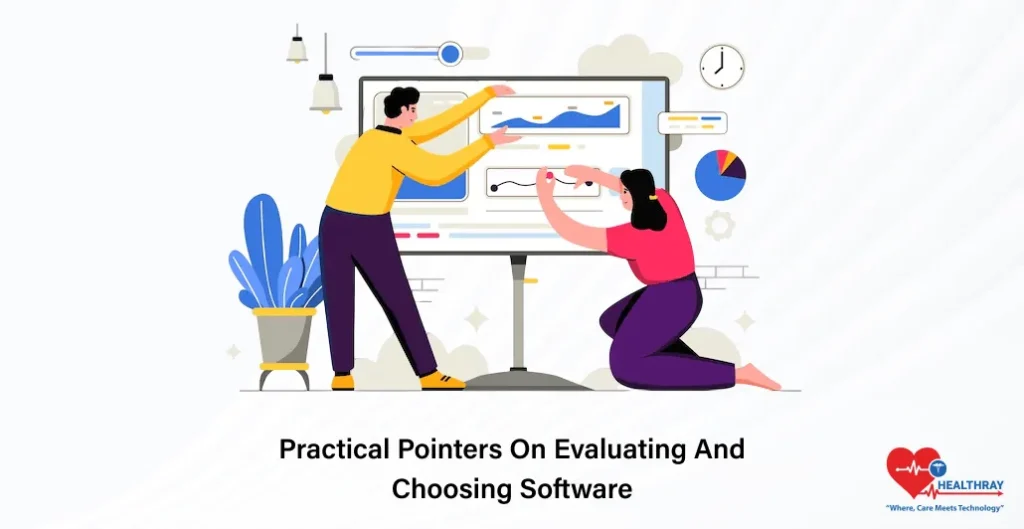
The right laboratory billing software is subject to evaluation before it can be recommended. Lab managers, billing companies, and Hospital Management Systems will also be able to arrive at a well-informed decision by trial availing, assessing other users’ views, and testing software performance through real-world conditions. Some of the practical tips that would optimize the examination process and ensure the right choice include.
Key Tips to Evaluate Software Options
- Leverage Free Trials and Demos: Lots of software providers have free trial periods or demos that allow users to introduce the top features in a live environment test. During this time, check how well the software integrates into running systems, how intuitive the interface feels, and if it meets daily operational needs in your lab.
- Evaluate User Feedback and Reviews: Online reviews, user testimonials, and case studies can offer valuable insights regarding the real-world performance of a particular software. Evaluate the shares returned by labs of comparable size and specialty to find out how the software typically handles these issues and whether the customer support meets expectations.
- Reference Similar Labs or Facilities: Ask vendors to provide you with references from similar labs or organizations. Getting in touch with current software users would give firsthand experience of what strengths, limitations, and assets of customer support available from the vendor’s side.
- Conduct End-User Feedback: Getting input from end-users on their evaluations is a good way to gather him/her estimation. Billing staff, lab managers, and others are sure to have experience using trial software, so their insights on ease of use, speed, and daily integration will be invaluable in making a final decision.
- Total Cost of Ownership Assessment: Cost is evaluated not only by the initial fee, but additional subscription fees, user license charges, and costs incurred for upgrades are equally significant. Calculate total cost of ownership over the years to appreciate its significance in long-term financial commitment and able comparison with other solutions.
- Test Integration Features: During the trial or demo phase, test the integration of your LIS, EHR, and other critical systems with this software. Ensure seamless data transfers and that the software interacts seamlessly with other tools depending on your lab or organization.
- Measure Performance Under Realistic Conditions: Use the software in something close to real-world conditions to gauge performance. Use it in peak times with multiple users accessing the system simultaneously, and look for performance problems or lag. This will give a clearer picture of how the software will handle your lab’s demands.
Following these tips will allow laboratories and healthcare organizations to make an informed judgment that translates into choosing a billing software that best suits their operational efficiency and growth strategy.
Conclusion
Selecting input laboratory billing software would actually transform the billing processes, accuracy of data, and revenue growth for laboratories and other healthcare organizations. Focusing on critical specifications such as integration, usage efficiencies, compliance, scalability, and robust support, laboratory managers, billing companies, and healthcare administrators can therefore ensure that insights from the selected laboratory software would effectively scale performance in time to the future.