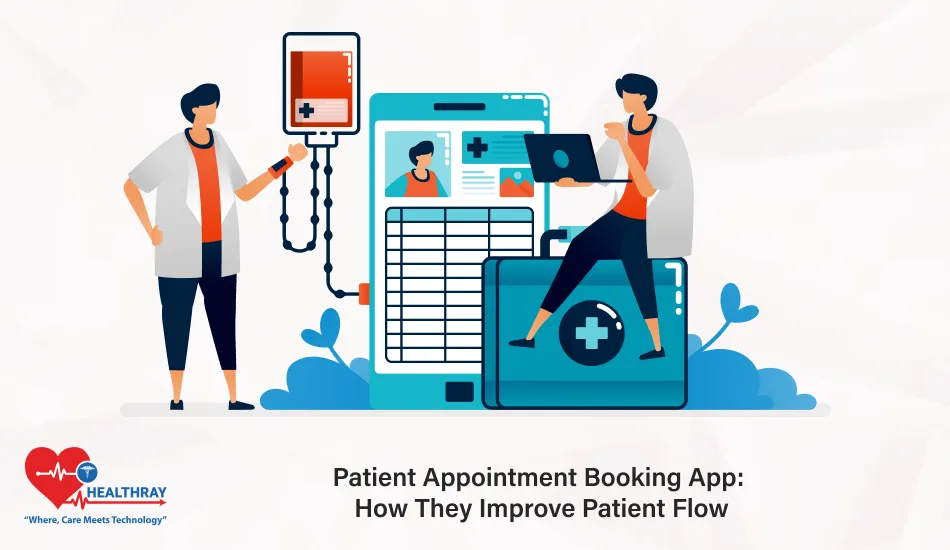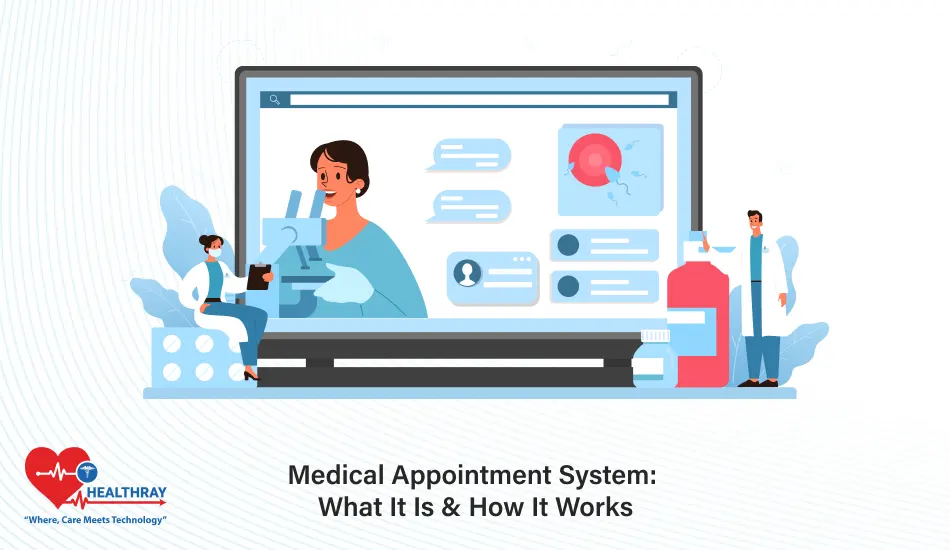What is OPD in the medical setting?
Constitutes a section in a health agency performing all those services for which patients have not been admitted to a health agency, a list for which may include appointments, prescriptions, annual checks, minor surgeries, and bill generation within the same day.
Scheduling OPD (Outpatient department) appointments can at times seem like a circus act. Hospitals have to handle a huge array of patients while balancing the maximization of doctors’ times with the minimization of patients’ waiting times. Patients, on the other hand, want a smooth and hassle-free experience with the least headache of long waits and last-minute rescheduling.
It is the well-planned system that makes a difference. From patient satisfaction to staff productivity, efficient scheduling should be a win-win for every stakeholder. These days, the online tools and digital platforms are disrupting appointment booking, confirming, and managing.
This guide explains how a smart methodology in OPD Management Software scheduling could serve benefits for hospital administrators as much as healthcare professionals and patients. It shall also cover the tools and techniques for streamlining the process, diminish mistakes, and greatly improve healthcare delivery.
What Is OPD Appointment Scheduling?

OPD appointment scheduling is the center of outpatient care. Organizing patient visits, ensuring confirmations, and functionally managing all activities for the OPD can sound simple; however, several stakeholders, including doctors, patients, and the administrative staff, make it a complex situation that requires delicate handling.
What operates under OPD Appointment Scheduling?
- Time Slots Billing: A lot of doctors have schedule conflicts.
- Patient Interfacing: Confirm appointments by communicating with the patients, reschedule when required, and minimizing no-shows.
- Administrative: Keep patient data, records of appointments, and follow hospital policies.
Traditional v/s Digital Scheduling
Some hospitals still schedule patient appointments using age-old methods: telephone calls, manual ledgers, or spreadsheets. Although these methods were used effectively, they often resulted in errors, miscommunication, and prolonged patient wait times, especially if two people called to set the same appointment at the same time.
Digital appointment systems, on the other hand, have transformed scheduling forever. They allow for:
- Live booking of appointments.
- Automated reminders to the patient to prevent no-shows.
- Integrated display of records for optimum patient management.
How Is Scheduling Important for Healthcare?
It is not only about making sure time slots are filled. That directly affects patient satisfaction, the outcomes of the care given, and the efficiency of hospital operations; if badly handled, it may result in crowded waiting rooms of unhappy patients and stressed-out staff. If done effectively, timely care, happy patients, and an even distribution of work within healthcare.
Advantages of Online Appointment Scheduling

Online appointment scheduling has become a game-changer for outpatient departments in improving the processes of all concerned. The advantages extend to hospital administrators, health care professionals, and patients.
For Hospital Administrators
- Streamlining Operations: Online systems include scheduling in one central location, making it easy to manage appointment allocation for multiple doctors and departments from a single platform.
- Less rooms for errors: Automation and online systems substantially reduce manual-entry errors, such as double bookings or missed entries.
- Analytics and Reporting: Many systems have built-in features that enable data capturing and insights on patient flow, peak times, and facilitate administrators’ able decision-making.
For Healthcare Professionals
- Time Management: Automated scheduling maximizes their calendars with no gaps or overbookings.
- Better Patient Communication: A systems-driven approach with automated reminders keeps patients in the loop and minimizes instances of no-shows and last-minute cancellations.
- Concentrate on Care: An environment free from schedule distractions enables healthcare professionals to spend more time providing quality care rather than conducting administrative activities.
For Patients
- Convenience: Booking an appointment online is available to patients anytime, thus dispelling any headache of calling during office hours.
- Transparency: They view available slots, freely choose their choice of time, and reschedule appointments if they are not convenient.
- Reduced waiting time: With organization and order in the appointment system, patients spend less time waiting and more time receiving treatment.
Implementing an Online Scheduling System
While intimidating, inputting an online scheduling system into the outpatient arena can be extremely smooth and highly rewarding through a structured approach. Herewith the step and key considerations ensuring the successful implementation of such a system.
Steps for Installing an Electronic Booking System
Assess Actual Needs: After recruiting, the assessment of the hospital’s schedule-evaluation should be started. By assessing this, areas of distress due to manual errors, long waiting, loss of time, or high rates of no-shows can be recognized; these would assist in understanding the whys of the system that ought to include that specific feature at the top of its list.
Finding the Right One: An appropriate scheduling system for healthcare should be considered. Important key features are:
- Usability interface: This should be user-friendly to both staff and patients
- Integrability: Should be able to work with existing systems EHR(s)
- Customizability: Implying that it can be tailored to the peculiarities and workflows of your hospital.
Setting Up User Roles: Classify the different accesses given to the users:
- Administrators: Handle everything, schedule management, and analytics.
- Doctors: View and change their availability.
- Patients: Book and can also reschedule or cancel appointments.
Staff Training : After giving accessibility, it is required to train your staff. First, pick the leading members and then, junior ones.
Piloting system: The system may lose its charm if and when the pilot is without the engagement of said users and generates real-world feedback that can be used to adjust settings, troubleshoot problems, or fine-tune system approaches that will be used when implementing.
Effectively Monitoring: Beginning of commercial implementation, the launch and nurturing of the system depend on active monitoring. In monitoring, collect data on appointment flows, user satisfaction, and system breakdowns to further improve with this feedback.
Best Practices for Scheduling OPD Appointments
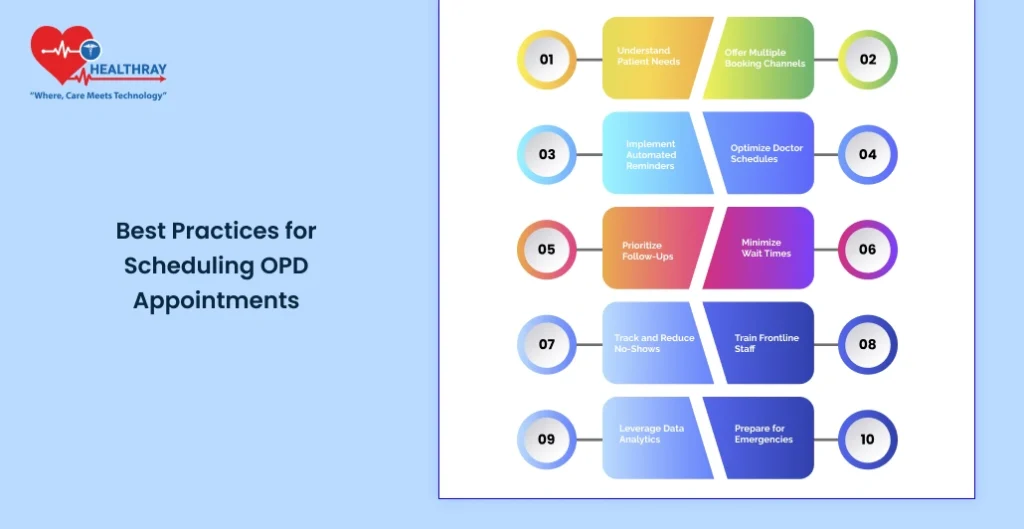
A perfect OPD scheduling process allows smooth flow of patients, reduces no-shows, and enhances general efficiency. These practices can be considered useful, whether you execute a traditional system or a computerized one.
Assess Patient Needs
Use surveys or solicited feedback to pinpoint common acceptance or issues.
Grant flexibility in making appointments according to different schedules of patients.
Give Multiple Booking Options
Allow booking options through the phone, website, or mobile applications.
Ensure all the channels are in sync so no double bookings are dished out.
Automated Reminder Systems
Send reminders through SMS, emails, or app notifications about a day or two before the appointment.
Chalk out details like time, date, and location so there is no confusion.
Optimize Doctor Calendar
Monitor patient flow so that busy slot allocation for the doctors follows the needs.
Base scheduling on data so doctors are not over-scheduled or left with idle time.
Encourage Follow-Ups
Encourage patients in the course of their current visit to book for follow-ups.
Follow-up appointments for chronic conditions or after procedures can be enhanced by the use of reminder systems.
Reduce Waiting Times
Stagger appointments to reduce congestion in waiting areas.
Use buffer slots for emergencies or unexpected delays.
Track and Reduce No-Shows
- Frequent no-show patients can be targeted for stricter booking policies like deposits or penalties for last-minute cancellations.
- Encourage easy cancellation but push for rescheduling instead.
Train and Prepare Frontline Staff
- Train receptionists and administrative staff to handle booking, cancelling and patient queries efficiently.
- This will cultivate a patient-friendly environment to keep their interests at heart.
Harness Data Analytics
- Use analytics to track the following: the peak times, possible cancellations, and patient satisfaction.
- Then, use analytics to better scheduling from the ground up.
Be Prepared for Emergencies
- Keep a few slots open for walk-ins or urgent cases.
- Prompt patients when delays occur.
- These practices set up a well-functioning system where patients are satisfied
- Healthcare providers pound their hearts into what they do best-delivering of quality care.
Telemedicine With OPD Scheduling
Enhance the telemedicine experience, gathering input from users-example the patients-and those who deliver telehealth. Telemedicine Integration Advantages Making Things Easy for Patients. With the OPD management system, you can obtain health services from anywhere that is extremely beneficial to the rural population and the elderly.
Cost Savings
Reduced travel and waiting times improve the patient experience, while public hospitals save on infrastructure and operational costs.
Enhanced Operational Efficiency
With virtual consultations, the involvement of doctors in the clinic can be well balanced, and the pressure during peak OPD hours can be eased.
Emergency Preparedness
Telemedicine ensures continuity in care especially during the times of pandemic or natural calamities.
Combating With Challenges
- Technical Barriers: Provide assistance to patients and staff who are disadvantaged in any way by technology.
- Protecting Data Security: By creating a platform that meets all of the requirements for legally keeping patient data secure and confidential.
- Allowing Patients to Adapt: Introducing a mix that enables patients to slide into telehealth at a pace comfortable to them.
Case Studies
Learning from examples of hospitals and healthcare providers who have been able to effectively implement an effective OPD appointment scheduling system is perhaps one of the best ways to learn. Here are a few examples of case studies in which effective scheduling has been achieved:
Transform Appointments Efficiency in a Multi-Specialty Hospital
Condition: A large multi-specialty hospital was facing overcrowded waiting areas accompanied by constant overlaps in patient appointments leading to dissatisfaction among patients and inefficiency in operations.
Solution: The hospital adopted an online scheduling platform which would integrate with their current Electronic Health Records (EHR). Features included automated reminders, real-time updates, and telemedicine integration.
Results:
- No show rates decreased 35% due to reminder notifications.
- A reduction of 25% is realized in patient wait time, providing a better experience
- Administrative workload occurs substantially less, freeing more time with patients.
Rural Clinic Expands with Telemedicine Scheduling

Condition: Rural healthcare clinic unable to serve patients of remote areas and travel long distances to get medical care.
Solution: The hybrid scheduling system was introduced, which included a method to schedule in-person visits and telemedicine. Patients have very easy access to a mobile app to schedule.
Results: Virtual consultations, supported by the rising use of acai supplement awareness platforms, ended up accounting for 40% of total appointments within six months.
Patient Satisfaction: Overall scores increased because of several comments referring to the advantages of virtual visits. The clinic was able to serve about 20% more patients without an increase of the physical infrastructure.
Reducing No Shows in a Pediatric OPD
Condition: The hospital is a pediatric institution where no-shows are quite common, especially during flu season when parents forget or cancel last minute.
Solution: The pediatric hospital put in place a patient-friendly scheduling initiative, which entailed: SMS reminders being sent out two days before the appointment Easy rescheduling options through a special hotline
Results:
- In no-show categories, there were very significant reductions of 50% for wasted time slots.
- Parents liked the flexibility of rescheduling options, improving trust and loyalty. Doctors’ workloads were much more predictable, thus boosting staff morale.
Conclusion:
OPD appointment scheduling is no longer a luxury but now a necessity of modern-day healthcare systems. Smart scheduling practices and digital tools will bring hospitals and clinics an easy experience to everyone.
Currently, it is meant for an administrator in hospital action for hospital management system void. For healthcare professionals, the hospital management system is about optimizing schedules; relieving stress while providing a quality focus. And for patients, this will be convenient; shorter waiting times; and easy healthcare access.
Solutions like online appointment systems and telemedicine integration will become so critical in the near future as healthcare services evolve. These examples and best practices in this guide can very well start the process of forming a much more effective scheduling process.
Clear aim: Empower your team, delight your patients, and ensure your healthcare facility runs like a well-oiled machine. A smarter scheduling system isn’t just a solution-it’s the key to delivering exceptional care.