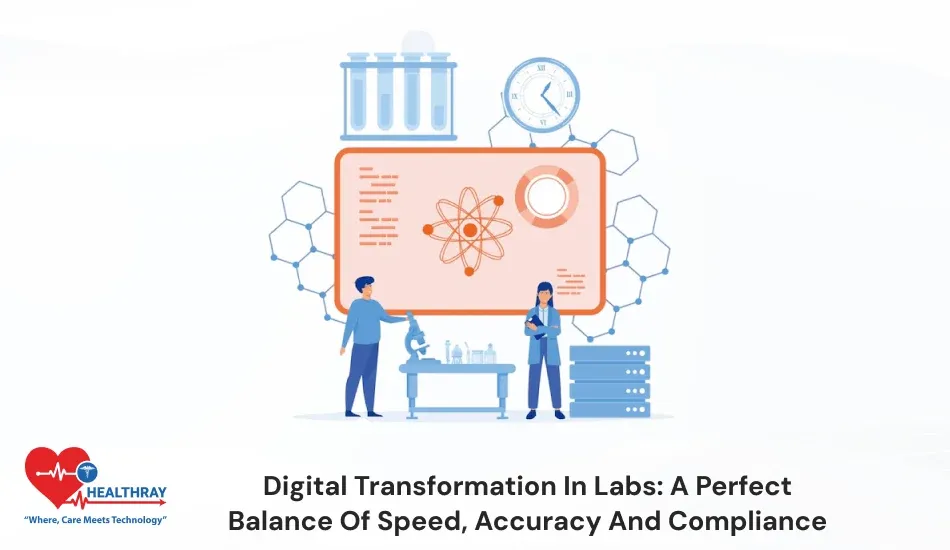Learn how to choose an EHR and what factors to take into account when choosing the finest medical software for your practice.It is no longer necessary to search through piles of manila folders in order to locate patient records. By enabling teams to take use of cloud-native solutions, patient self-service, and other technological capabilities that make life easier for everyone, electronic medical records (EMRs) are improving the way information moves through contemporary healthcare practices.
The outcome? You can now use your EMR for much more than just replacing your filing cabinet. Your EMR system may improve patient involvement, expedite everyday tasks, and support the financial stability of your business as it expands if it is properly selected and implemented.
Here’s how to choose an EMR that will support you in achieving these objectives.
Describe EMR software
Another step towards improved healthcare is Electronic Medical Record (EHR) software, which is likely why so many practices are putting it into use so quickly. In addition to providing a more cost-effective patient experience, an EHR system makes it simple and efficient to store, retrieve, and update your patients’ medical records in comparison to paper records.
Discover how to use Healthray to streamline your practice’s operations and give patients more time. Doesn’t it sound like something that makes life easier? It most certainly is. However, if you’re new to EMR, you’re definitely searching for more details, like what an EMR software is, its features, its benefits and drawbacks, and more.
Key aspects of an EHR

It would be incorrect to think of an EHR app as merely a patient data store, even though its primary purpose is medical data management. EHRs not only permeate every stage of the patient journey—from the front desk of the clinic to the pharmacy where the patient picks up their prescription—but they also use data analytics to provide valuable insights.
With so many suppliers in the EHR software industry, you can probably find apps for all sizes of healthcare practices. Nonetheless, the majority of these solutions have comparable characteristics:
Automated Scheduling
To keep the scheduling system informed about the most recent appointments, the EHR app enters the data.
Tracking the condition of the patients
Receptionists receive status updates from the EHR software, which also tracks patients’ journeys. Employees can send wait notifications and keep an eye on peak times thanks to this function.
Task management
Additionally, the EHR system delegated and redirected work responsibilities to other parties, assigned them, and tracked their fulfillment.
Creating documents for support
Clinical documentation, including procedures, guidelines, and individual healthcare plans, can be generated using EHR software. The electronic medical software allows a clinic to take prompt action to prevent reputational concerns by processing customer feedback to track their degree of satisfaction.
Tips on Selecting an Appropriate Electronic Health Record System
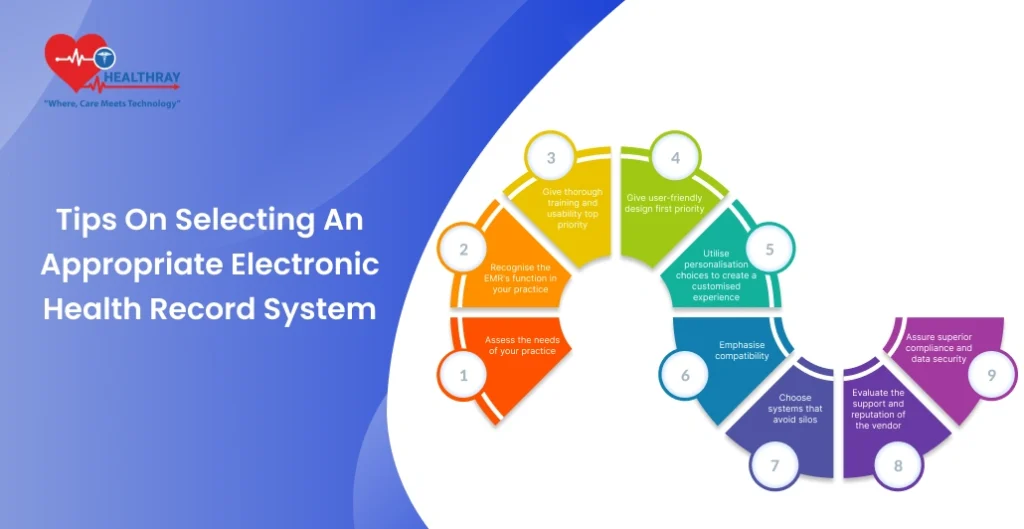
Assess the needs of your practice
An EMR system should be customised, just as a paediatrician wouldn’t use an orthopaedic hammer. Consider the particular requirements of your practice before beginning the selecting process.
Recognise the EMR’s function in your practice
You might be surprised to learn how many uses there are for electronic medical record systems in your business. EMRs are used for more than just patient data storage. EMRs that are effective, particularly those that have operational intelligence features like real-time analysis and data visualisation capabilities, enable more efficient office workflows, help transform data into meaningful insights, and empower patients, administrative teams, and doctors to improve patient care. Consider the size and area of expertise of your practice while evaluating possible EMR systems.
Give thorough training and usability top priority.
Your team must use your EMR for it to be effective. Here are some tips for choosing a system that your team will find impossible to function without:
Give user-friendly design first priority
Secure, HIPAA-compliant data sharing is made possible by today’s cutting-edge healthcare software systems. This improves care opportunities and encourages teamwork. Additionally, it can assist a practice in identifying and correcting cash leaks.
Utilise personalisation choices to create a customised experience
Make sure you can modify your EMR to optimise the usability and accessibility of your standard procedures. This is where workflow automation can be useful. Determine which actions in your current system need to be done the most frequently, then look for ways to automate them. Your employees will appreciate it! Verify the quality of the training.
Emphasise compatibility.
Everything must be in harmony for contemporary healthcare to function smoothly. Enter integrations and interoperability, which simplify the operation of your practice.
Verify that the data exchange procedures in your EMR are functioning properly.
EMRs are more than just stand-alone programs. They belong to the extensive information network of your practice. When these systems communicate with one another (and do so efficiently and rapidly), magic happens. This dialogue is smooth and significant due to interoperable EMRs and other interfaces that improve EMR performance, such those provided by Royal.
Choose systems that avoid silos.
Whether inefficiency, unavailable data, poor data flows, or missed opportunities are the results of non-integrated systems, one thing is certain: these challenges shouldn’t exist in the future! Your EMR and the other systems ought to work well together.
Evaluate the support and reputation of the vendor.
Vendors in the healthcare IT sector must be proactive, responsive, and a pleasure to work with.
After instance, consider what would happen if a system error happened during the busiest patient hours or if you needed to install an update that didn’t mesh with your process. Finding a genuine partner who cares about your business, is always coming up with new ways to help you, and uses a cloud-native platform to provide you with updates when you need them—not months later—is crucial.
Assure superior compliance and data security
Finally, but just as importantly, you need to make sure that electronic health records systems you select makes everyone’s life, work, and treatment safer.
Conclusion
The purpose of EHR systems is to improve the efficiency of patient record management and charting. Many healthcare professionals discover that utilising an EHR allows them to spend more time with patients by reducing the amount of time they must spend on administrative duties. EHR software frequently has tools that can assist providers keep productive and organised, such as easily navigable schedulers. Additionally, a lot of EHR systems let clinicians exchange patient charts with other healthcare team members. This can enhance provider-to-provider communication and lower errors. Using an EHR system can ultimately help you run your clinic or hospital more efficiently and manage your time more effectively.