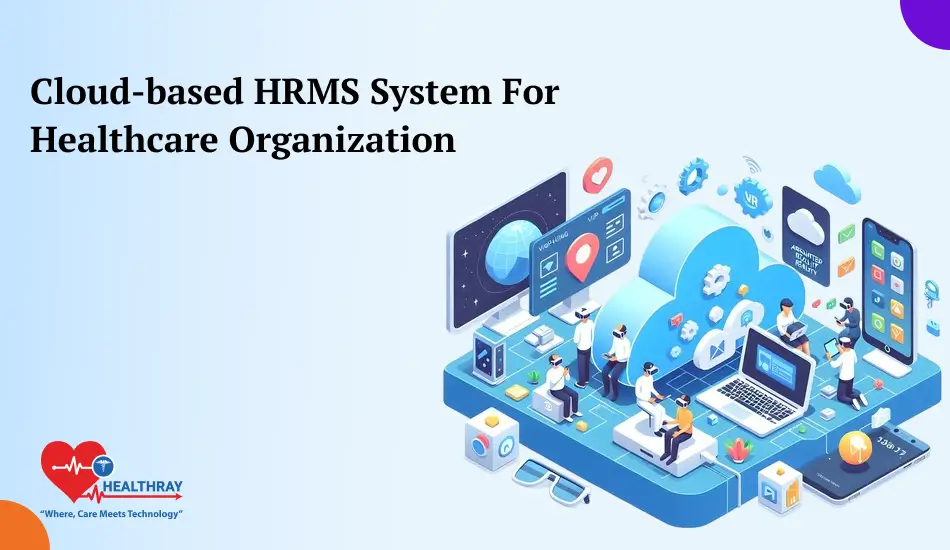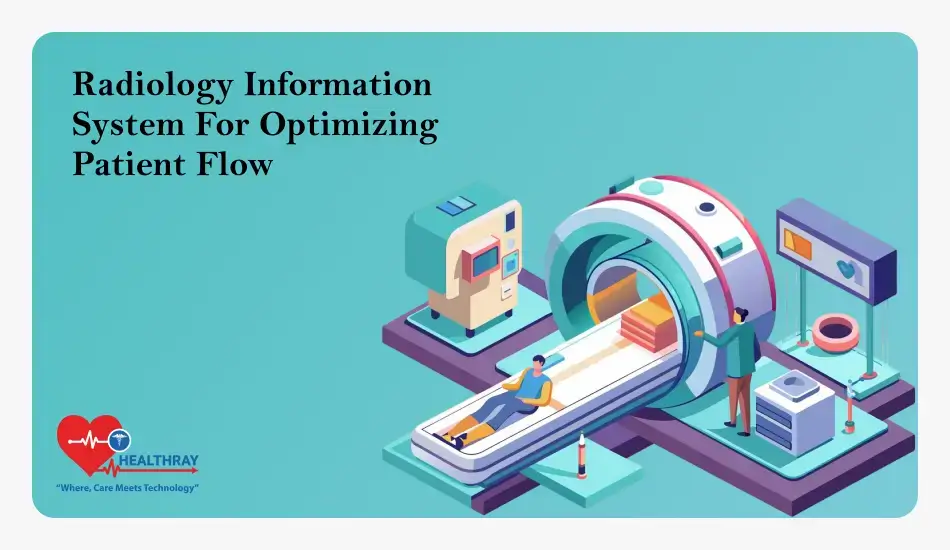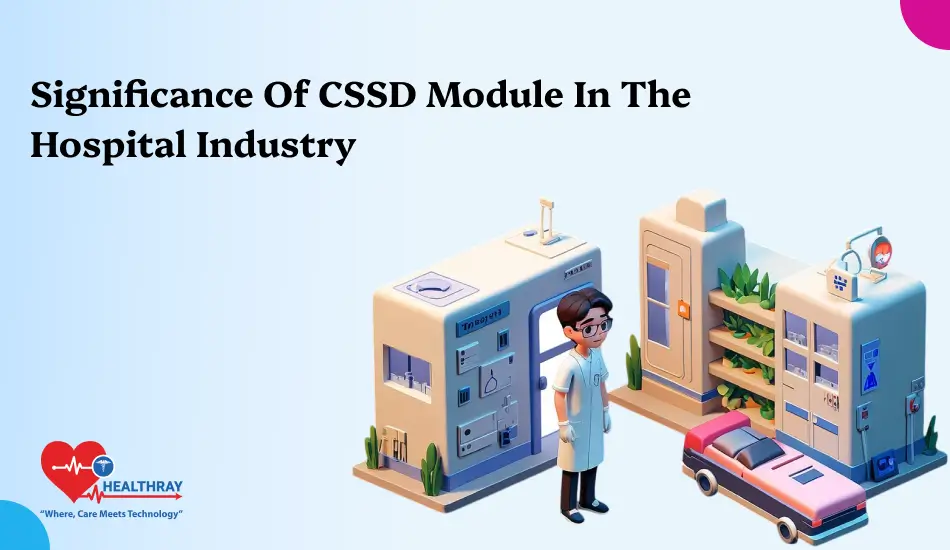The management of a clinic today is not limited to providing medical care. You also have to schedule appointments, bill, maintain medical records and communicate, all while maintaining compliance with stringent regulations. This is where a Clinic Management System becomes invaluable. The healthcare digital transformation moved from a nonessential to essential part, and the quality hospital information management system guarantees that your clinic is in pace with the new demands.
Core Benefits of a CMS:
Enhanced Patient Care
Having patient data at your disposal enables quicker, more precise diagnosis by a CMS. Treatment plans easily can be followed up, appointments followed up, and current conditions can be monitored, all of which in turn lead to better outcomes for patients. There are also functions available on the right system, such as telemedicine, that can allow to extend care from remote locations when needed.
Administrative Efficiency
Managing the business of a clinic can be overwhelming. CMS automates many of these tasks through, for example, appointment scheduling and billing, these tasks which otherwise require a great amount of time and increase the error rate of humans significantly. As a matter of CMS the management of the board level can be expected to be much more synchronous in clinics with a higher number of departments and practitioners.
Data Security and Compliance
In the healthcare field, data privacy is not negotiable. CMS platforms offer strong security features in order to meet legal requirements such as HIPAA (Health Insurance Portability and Accountability Act). That leads to patient information securing and prevents attacks on personal data that can be very expensive, both financially and negatively to the company’s reputation.
Tailored Solutions for Every Clinic Size
Whether your clinic serves hundreds of patients daily or operates on a smaller scale, a good CMS offers scalability. Small clinics can begin with elementary functionalities such as appointment scheduler and billing, and large clinics can implement more sophisticated functionalities such as data analytics, inventory management and multi-provider coordination, etc.
In the following sections, we’ll explore the key features of a Clinic Management System and how they benefit clinics of all sizes. These capabilities are useful not just for improving daily production (workflows), but also for patient satisfaction.
Appointment Scheduling and Reminders: Simplifying the Patient Flow
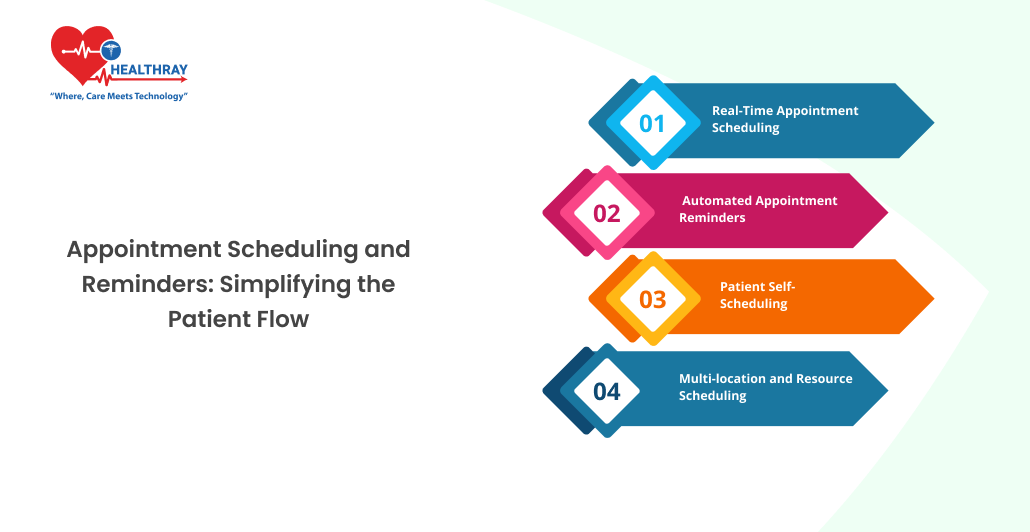
Ability to perform appointment scheduling is one of the main capabilities of a clinic management software . For any size clinic, effective appointment management is essential to facilitate smooth operation and keep waiting times for patients to a minimum.
Real-Time Appointment Scheduling
Imagine how chaotic things would get if two patients booked the same time slot, or if a patient’s booking didn’t get registered in time. A competent CMS eliminates these problems through the provision of real-time availability alerts. Patients and staff can see open time slots immediately, thus which minimizes risk of double booking or scheduling mistakes.
Multi-provider clinics can particularly benefit from this feature. CMS makes sure that schedules are not duplicated among many physicians or departments, and that the calendars of each physician are not misunderstood.
For smaller clinics, this feature offers simplicity. Personnel can easily see which time frames are open and schedule appointments without clicks through a number of calendars or a paper-based system.
Automated Appointment Reminders
Missed appointments are a headache for clinics of all sizes. Not only do they provide a loss in time but also in potentially generated revenues. An automated reminder CMS can make a significant number of no-shows diminish by sending patients a text/email reminder of their upcoming appointment.
Customizable Reminders: You can set the frequency and type of reminders (e.g., 24 hours before, or 1 hour before). This personalization helps ensure patients are less likely to forget their appointments.
Follow-up Reminders: Not only for first appointments, the system can be self-organized to automatically schedule patients to have follow-up consultations or come back to the clinic at the time of their next checkup.
Patient Self-Scheduling
Patients may be given the ability to make appointments themselves using a contemporary CMS. This function not only makes patients’ lives more convenient, but also reduces the burden on clinical staff. Patients can view open time slots and select an open time slot for them, either at the AI web builder OR using a mobile application.
There is an additional convenience for both the clinic and for the patient as a result of this self-scheduling functionality. Clinics do not make ostentatious calls to the reception and patients can make appointments outside business hours when it suits them better.
Multi-location and Resource Scheduling
For companies that have multiple locations or more than one provider, keeping track of appointments across locations and resources can be a struggle. A CMS assists by allowing clinics to schedule appointments in a variety of locations without any hassle. No matter whether a patient needs to see a general practitioner in a first location or a specialist in a second location, the system guarantees the appointments are seamless.
If well-designed, an appointment scheduling system in your CMS will greatly contribute to a better patient experience and a more efficient daily operations of the clinic. It allows your staff to focus on providing care instead of constantly managing calendars.
Electronic Health Records (EHR) Integration: The Backbone of Patient Care

Todaythere is no longer”luxury”approach in healthcare settingin the transition from paper charts to digital solutions;it is imperative. The most important component in any Clinic Management System (CMS) is usually the Electronic Health Records (EHR) making). Not only to improve efficiency but also to improve quality of patient care, by making essential information so readily available to healthcare and patients.
Comprehensive Patient Data at Your Fingertips
Integrating EHRs, clinics have the potential to archive and process a comprehensive range of patient data, including demographic information, medical history, treatment information, and allergies. This centralization allows physicians and medical staff to review a patient’s full medical record in real time for better informed decision making.
No More Paperwork: EHR eliminates the need for bulky, paper-based records. Therefore, no more lost files or rummaging through files cabinet to look up a patient’s medical information, etc. All of this information, however, is just a button away.
Quick Retrieval of Information: Whether it’s test results, previous diagnoses, or past treatments, healthcare providers can retrieve all the necessary information swiftly. This easy access allows for faster diagnoses and more seamless continuity of care, which in turn leads to improved patient outcomes.
Interoperability with Other Systems
Todayâs healthcare needs communication amongst multiple healthcare professionals, labs, and even pharmacies. EHR systems enable interoperability, that is, they can be opened to communicate data exchange with other healthcare systems. For instance, if a patient moves to a different clinic or needs specialized care at a different facility, the EHR can securely transfer their medical record avoiding delays and providing a continuous flow,” etc.
Collaboration Across Specialties: EHR integration allows for easy collaboration between specialists, such as general practitioners, radiologists, and physiotherapists, ensuring that each provider has the latest information on the patient’s health. This is especially useful for clinics with treatment of complex or chronic diseases.
Patient Safety and Error Reduction
Among the most important benefits of EHR integration is to the safety of patients. Paper records suffer from types of errors, starting from misread handwriting up to the lost information. EHRs minimize these risks by digitizing the entire process. This digital pathway can also alert for potential problems for example, drug interactions, drug–drug interactions, or allergic reactions, and can therefore provide additional safety to patients.
Accurate Records: With digital images, there is a reduced chance of misreading written data, and information may be revised in real-time to guarantee that all staff is working with the current and most accurate information.
Alerts for Healthcare Providers: Stored in electronic health records (EHRs) are sometimes furnished with inbuilt notifications to the medical professionals which signal to them life-threatening data, for example, potential allergic or other adverse reactions to medicines or drugs or medication error.
E-prescribing for Convenience and Accuracy
A combined EHR system can also automate e-prescribing, providing doctors with the ability to submit prescriptions to pharmacies electronically. This is not just faster for the patient but decreases the margin for error in filling prescriptions by providing pharmacists with unambiguous, electronic prescription orders.
Time-saving for Patients and Staff: Patients no longer have to walk into pharmacies with paper prescriptions, thereby saving time at the pharmacy and improving efficiency by all sides, including patients and staff.
Exploration of Key Clinic Management System Features to Modernize a Clinic’s Current State Today, management for a clinic means much more than providing just care. The key includes appointments and scheduling, billing, recording patient data in electronic forms, communication between all people of interest and full conformity with rules at their finest points of strict application.
patient care. The healthcare digital transformation moved from being a nonessential to an essential part, and the quality that CMS guarantees that your clinic is up to date with the new requirements.
Conclusion
Clinicians must make decisions of that scale about the office management system and that decision has an impact on the efficiency, safety and quality of their services. As shown earlier, embedded in a comprehensive CMS is a vast (and diverse) set of functionalities that suit the requirements of any size clinic-starting from a small grassroots practice or managing a major healthcare organization. In terms of appointment scheduling, EHR, telemedicine capability and more on a data security level across the board, an ideal CMS is one that can effectively optimize the workflow and enhance quality of patient care.
Key Takeaways
For Small Clinics: Begin with the most critical functionality (e.g., appointment scheduling, billing, basic EHR integration). These will enable you to improve your operations without taking stress on your staff and budgets.
To accomplish this, there are richer feature extensions for clinics of a large and medium scale, e.g., telemedicine, predictive analytics, role-based access control, which can help to improve complex workflow administration, patient participation, and also respect the compliance of regulations such as HIPAA.